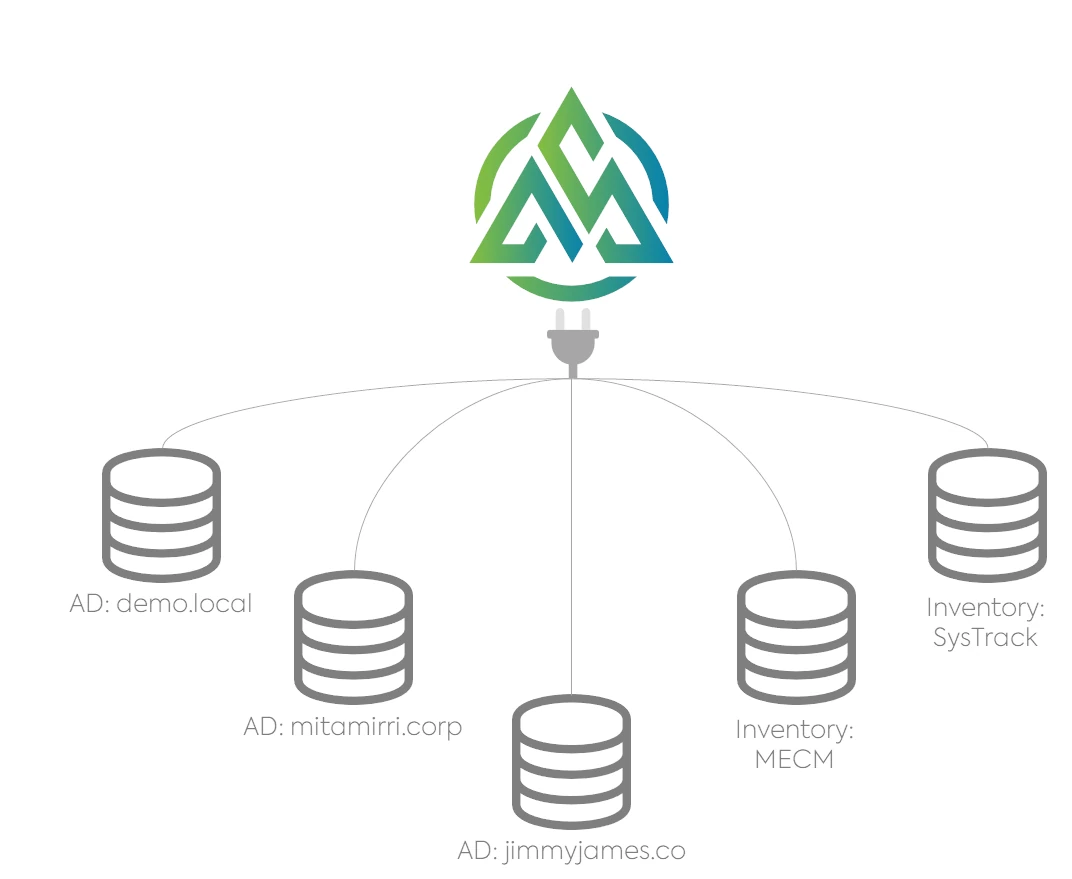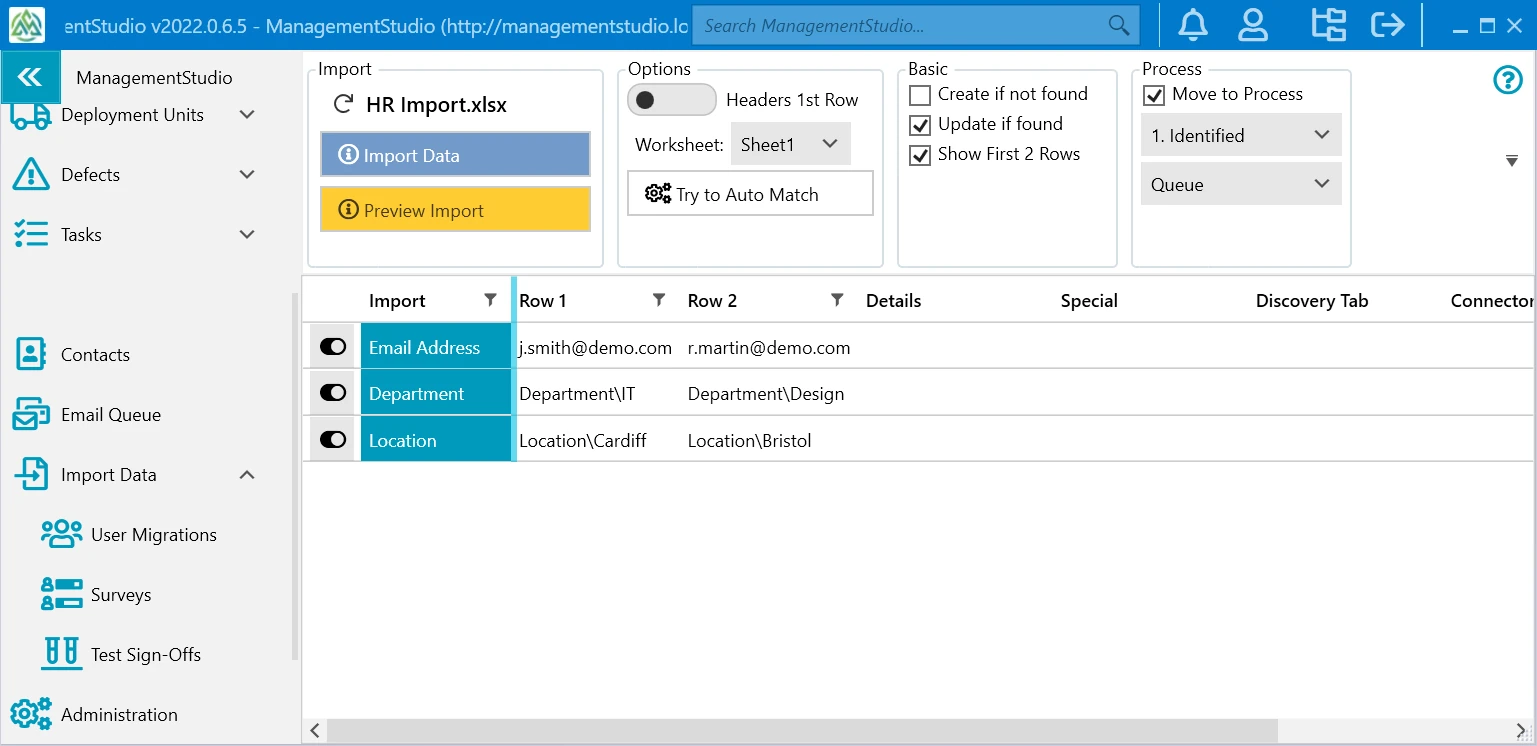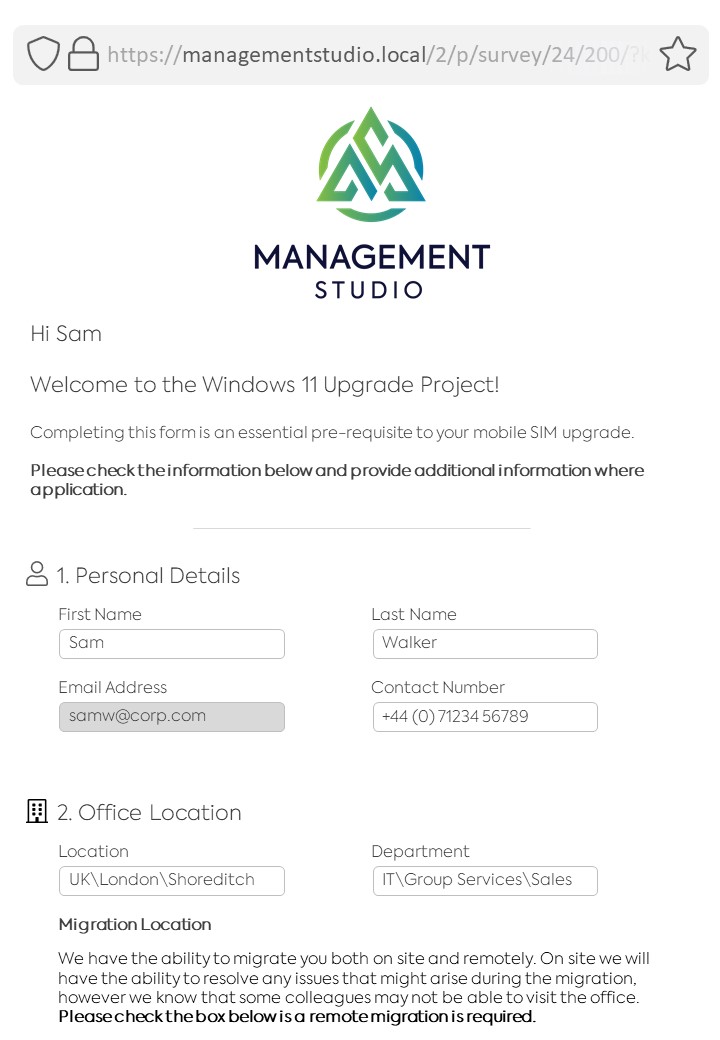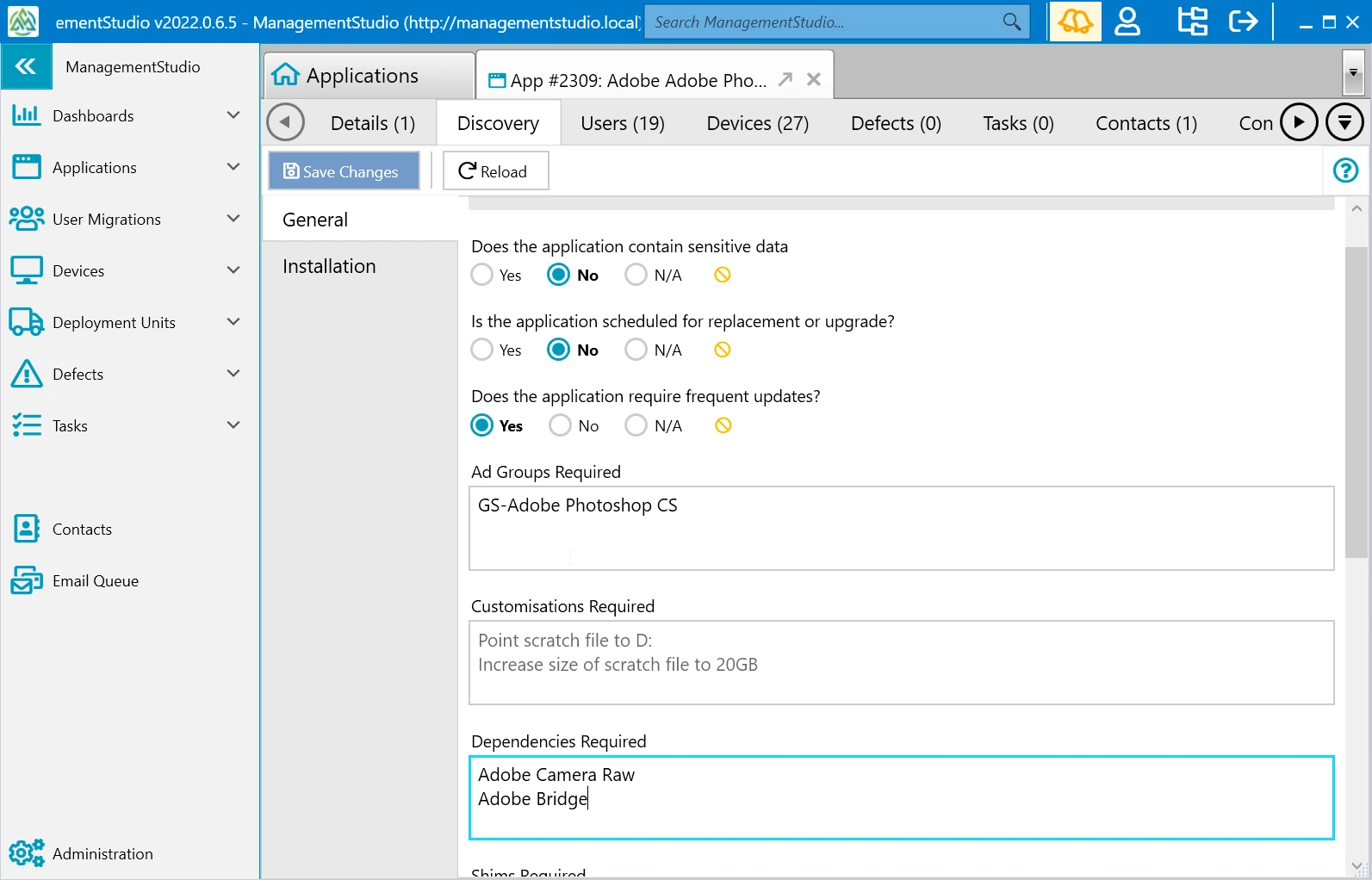Welcome to the first in a series of articles centred around our methodology, “Capture, Control, Communicate and Collaborate” or the 4 Cs. We have talked a lot about this on our new website and launch blog, so we thought we should break this down into easy to digest blogs and focus on each pillar of the mantra in a series of articles over the coming weeks. In this first blog, I’ll be talking about Capture and how the concepts can help to transform your business.
Knowing Where to Start
In most large organisations, there are many sources of IT data. Data which could be invaluable to a change programme or indeed many BAU functions. But without context this data is just that: data.
We all know that it is incredibly important to have a starting point: you know where you want to be but without understanding where you’re starting from, how do you know what to do to get there? Creating a baseline of your organisation provides invaluable insight into how your resources are used, by whom and in which parts of the business, giving you the best possible start to implementing change.
Previously, this would have been completed using a combination of manual techniques such as spreadsheets or bespoke databases (as a once-off capture), clipboards, floorwalkers, and teams to send individual emails. This is one approach that would work but would be incredibly time consuming, require more staff and resources and subject to human error. Changes to a user’s status (such as moving department or using different apps) would not be reflected automatically and could result in lost productivity if the wrong resources, services, or equipment is provided to the user.
So how can you capture this data more accurately and efficiently, whilst improving the service to your users?
Automated Data Collection
Let’s first look at how automation can help. Data that is captured programmatically can be refreshed more frequently than manual processes, is inherently more accurate and doesn’t need a dedicated team of people. If you’re still collecting data manually, this should be the first change that you make!
ManagementStudio uses Connectors to capture data directly from existing data sources such as Microsoft Active Directory, Microsoft Endpoint Configuration Manager, Lakeside Systrack, and HR. This gives you a rich pool of data to work with and enables you to start making decisions about your programme just hours after installation. More importantly, our Connectors refresh data daily and lock in the relationships between each of the users and their applications, devices, department, and locations so that we have a complete understanding of all the components involved in moving a resource. And all this is done without deploying a single agent!
Using connectors means we can ingest, daily, all the data about users, apps, devices, mailboxes etc meaning a more accurate view of the estate is available to make better decisions. Having all this rich information enables the organisation to slice and dice the data in way that would allow them to prioritise certain departments for deployment, identify the apps that are required, prioritise the packaging, monitor the process, communicate with the users, and deploy based on a schedule that suits the organisation thus avoiding a support bubble.
Without connectors, it would be exceedingly difficult to see an accurate representation of the daily or weekly changes that occur in a large organisation.
No Connector? No Problem!
There may, of course, be information residing in areas that are not covered by our connectors. This could be information stored in a spreadsheet or in another system. For example, we often see that Active Directory is not as up to date as it could be when it comes to modelling organisational structures and locations. HR tends to be better maintained and customers need a way to import this information into ManagementStudio.
In this case, we can use a manual import to add this data via an excel spreadsheet or CSV export from the HR system that will automatically update the entire system. This can be further extended using “import contracts” that will automatically pick up and ingest the data. While it may not be a true connector, it will look and feel that way.
Validating User Details
The Connectors do a fantastic job of capturing and maintaining data about your users that’s pertinent to your transformation, like key AD details, contact information, manager/direct reports, location, department, and the applications they use and on what devices. But what if the user has changed job role or location and AD wasn’t updated? Or you need to survey your home workers to identify those that require additional equipment, like monitors and printers?
To make it much simpler to collect this information, ManagementStudio’s Dynamic Forms enable an organisation to garner information directly from the end-user. There are several in-built forms to get you started and ManagementStudio also supports unlimited custom forms to ensure that all the information that you need can be captured.
It’s incredibly simple to send forms to users, too: a link is emailed to the user (we can even automate this!), the user completes the survey in a web browser and their response is fed directly back into ManagementStudio. The simplicity of forms means higher user compliance and removes the need to have a dedicated team contacting users and compiling their feedback into a central location.
Collecting Information During Discovery
Not all information about users, applications, and devices is stored in the data sources that ManagementStudio uses. This could be information about licence support agreements for individual apps, location of installation media for certain apps or health and safety requirements on a particular site. All of this can be captured within ManagementStudio’s Discovery feature and is easily extended to cater for new requirements as and when required.
Life After Spreadsheets
Being able to capture the right data at the right time is crucial to the success of any transformation programme. The data influences so many aspects of your strategy – from intial scoping through to deployment plans – that you can’t afford to not have latest insights into your estate. It’s what inspires the confidence in decision making and provides the ability to react to business demands.
With the large-scale shift towards high-cadence release cycles in the software world, the number of updates being managed and delivered by the enterprise has increased significantly. Now more than ever, being able to Capture this information – and keep pace with it – means that organisations can plan well ahead of major change events such as Windows 11 rollouts and cloud migrations.
Manual systems simply aren’t able to cope with the volume of data and rate of change that’s required for a modern transformation. ManagementStudio takes what is an incredibly labour intensive and inaccurate activity and frees your teams to focus on delivering change.
What’s Next?
Now that you’ve collated a rich repository of information, what now? Next time we’ll be discussing how ManagementStudio drives change in your organisation by adding structure to your data.