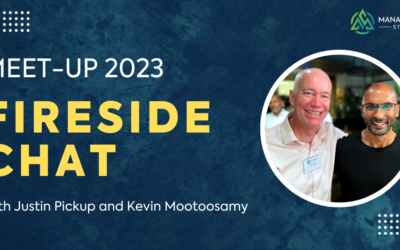Picking up the mantle in a new era of enterprise transformation management software, ManagementStudio 2022 brings a modern way for oranisations to easily manage and automate large projects and business operations. Read about some of our popular features, below.
Modern architecture
ManagementStudio was designed to provide a modern computing experience that will grow and evolve with your organisation. The full-client installation provides an intuitive interface and familiar Windows user experience, offering several benefits to users:
- Run the client locally or from a network share.
- Easily share access to instances, projects, reports or individual records using Windows shortcuts.
- Seamless ‘in session’ notifications that support cross-module linking help to alert users and provide a quick method of accessing records.
- Customise elements of the interface on a project level basis such as icons and colour-coding of the grid for thresholds.
- Enhanced navigation throughout the tool, including restoring the previous session and web-inspired breadcrumbs.
Multi-project Support
ManagementStudio 2022 introduces support for multiple projects. This enables project teams to easily work on different projects from within a single ManagementStudio instance. User access is controlled at the project level ensuring that users only have access to the information they need. For example, you could have full access to the Windows 11 migration project but only read access to the Office 365 migration project.
Whether you’re migrating to the latest version of Windows, managing large-scale updates through the service desk, or switching to a new mobile provider, ManagementStudio has you covered.
Unlimited Surveys
Surveys provide a simple way to easily collect additional information from end-users. Deployed as web-based forms, users don’t require access to ManagementStudio and responses are fed directly back into the database.
Our powerful email engine notifies users that their input is required and issues automated reminders if a response isn’t received within a specfic window.
Unlimited surveys are supported in the user, application, device and bespoke modules.
Unlimited Testing
Whether you’re testing one app with a small group of users or hundreds across a large test test team, the tesing function with ManagementStudio allow your test team to return results in real time.
Create unlimited test types for all modules to enable valuable testing information to be received from end-users as the tests are performed.
Powerful Email Engine
Email communication is crucial to the success of a transformation and touches every aspect of a project. From running an email campaign to your user estate to automatically issuing testing reminders, or notifying your app packaging partner to collecting more information from a user, ManagementStudio does all the heavy lifting:
- Create rich messages using HTML and Markdown that can reference fields in the ManagementStudio DB (e.g. injecting the users name and office location into the email).
- Track which recipients have opened emails, when and how many times.
- Leverage email in automated workflow and service plans.
- Monitor a dedicated project mailbox for responses that need to be actioned (e.g. a user requesting a change to their deployment date)
Reporting Engine
The ability to easily mine a rich database within the context of the project is key when making decisions about strategy.
ManagementStudio’s powerful reporting engine allows administrators to data mine to view data about the estate as it’s never been seen before:
- Create reports that return results using information from multiple modules
- Include the readiness status of a resource
- Add custom constructed formulae by combining, manipulating or calculating data from other columns on the report
- Introduce colour to the report by highlighting rows that meet a predefined criteria
- Refine the report data further by using the advanced filter and sort expressions
- Choose a data source based on specific attributs, including rationalisation status, process, Blueprint, or Deployment Unit
- Link PowerBI directly to live ManagementStudio reports
Universal Search
Universal Search quickly connects you to every piece of data in ManagementStudio. Information is now only a few keystrokes away!
The toolbar search allows you to query all modules for the information that you’re looking for, displaying potential matches as you type. For administrators, this provides a fast way of moving around the tool and searching for keywords.
If you spend a lot of time in ManagementStudio, this is going to be your new favourite feature!
Manage Mailboxes
Email systems, such as Microsoft Exchange, often create complex dependency chains between users, mailboxes, and applications. For example, a PA would access their own mailbox, have the ability to send mail on behalf of several directors, delegate access to the Boardroom mailbox to manage bookings, and use a CRM system that sends mail to clients via Exchange. To address this scenario, ManagementStudio introduces a new module specifically for mailbox management. This functionality allows organisations to build up a comprehensive view of the relationships and dependencies for the mailboxes in their estate:
- Extract in-scope users from Active Directory and link to their mailbox
- Established a workflow with automation points to simplify process of collection mailbox information from Exchange/O365, such mailbox size (for link constraints)
- Build dependency chains by mapping which mailbox a user has access to and their permissions (e.g. read, send as, and delegate)
- Link users to constrained applications (e.g. Not tested on O365 or known compatibility issues)
- Track users, devices and mailboxes through the workflow and provide a readiness indicator
- For migrations, recreate a user’s access and correct permissions to mailboxes in O365
With ManagementStudio, organisations now have a unique 360 degree view of their estate and are able to view the links regardless of whether you’re viewing a user, application, or mailbox.
Bespoke Module
The new Bespoke module enables organisations to tailor ManagementStudio for specific use cases by using a custom module to store data about a certain object type.
Take the following example: an organisation is consolidating 5 small satelitte offices into their new regional office. ManagementStudio already contains information about their users and devices, so the Bespoke module is used to link users to their new desk. Each desk has dependencies before a user can occupy it – power, networking, store, phone, chair – which can be linked to the record to ensure that a user isn’t moved before their desk is ready.
From M&A to HR consolidations, mobile SIM upgrades or cloud migrations, the Bespoke module caters for a vast number of scenarios that can now be managed by ManagementStudio.
Enhanced Deployment Units
A Deployment Unit (DU) is a structured way to schedule work in ManagementStudio and ensure that engineering resource is fully utilised. Each DU operates over a set timeframe and has a number of slots per day, typically determined by the number of engineers available. For example, a DU might run over 10 business days, with 5 slots per day that are serviced by 3 engineers. In total, 150 users are accommodated by this DU.
ManagementStudio helps projects to easily schedule appointments – either manually or by emailing users with details on how to book a slot themself – and takes inactive days into account, such as bank holidays and change moratorium. This significantly reduces the management overhead for project teams, whilst improving the end-user experience and removing scheduling errors.
To help project schedulers maximise engineering resource, the new schedule view also displays a red/amber/green (RAG) report to provide a quick visual reference of daily utilisation levels.