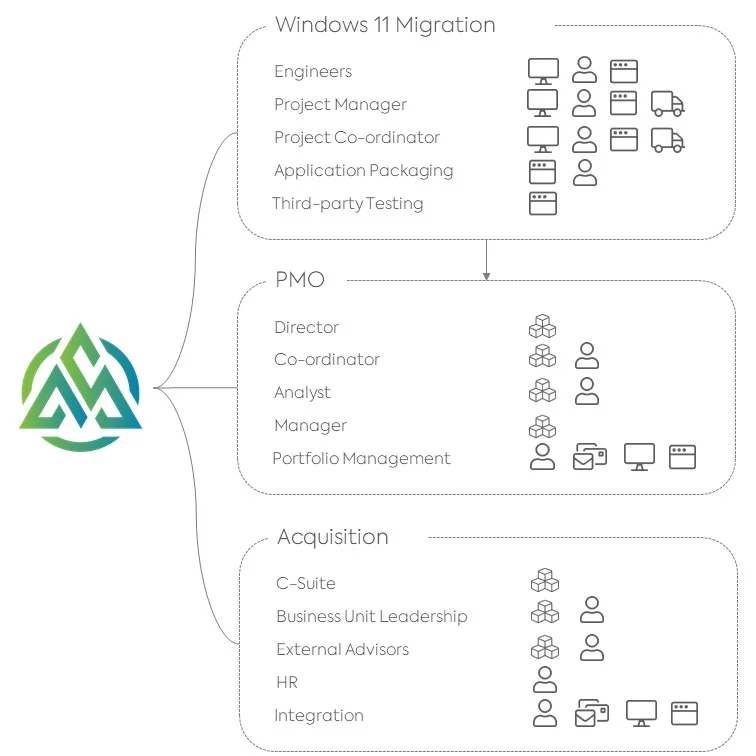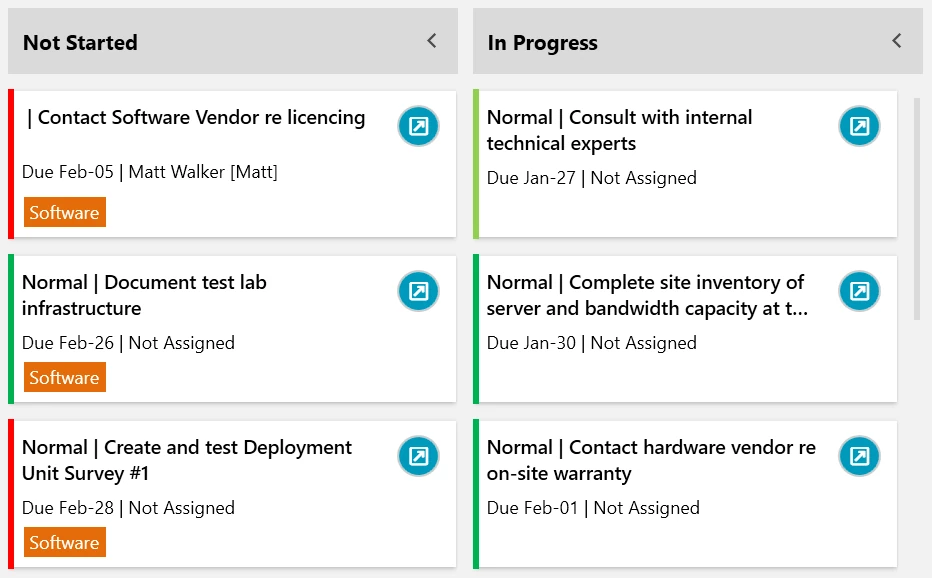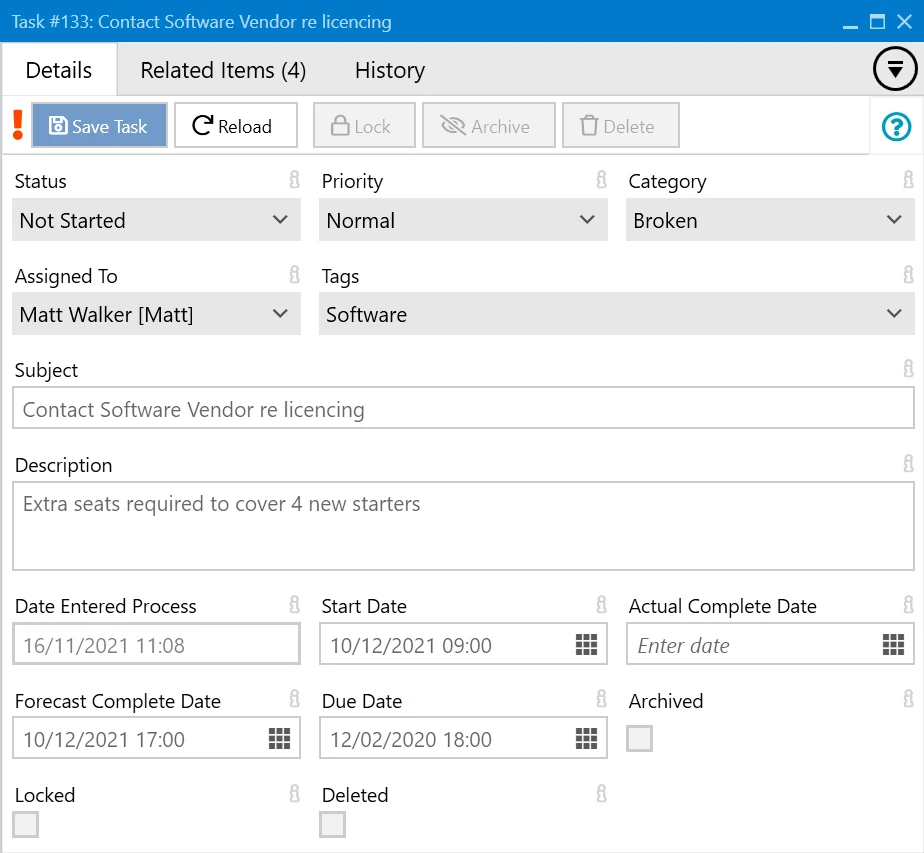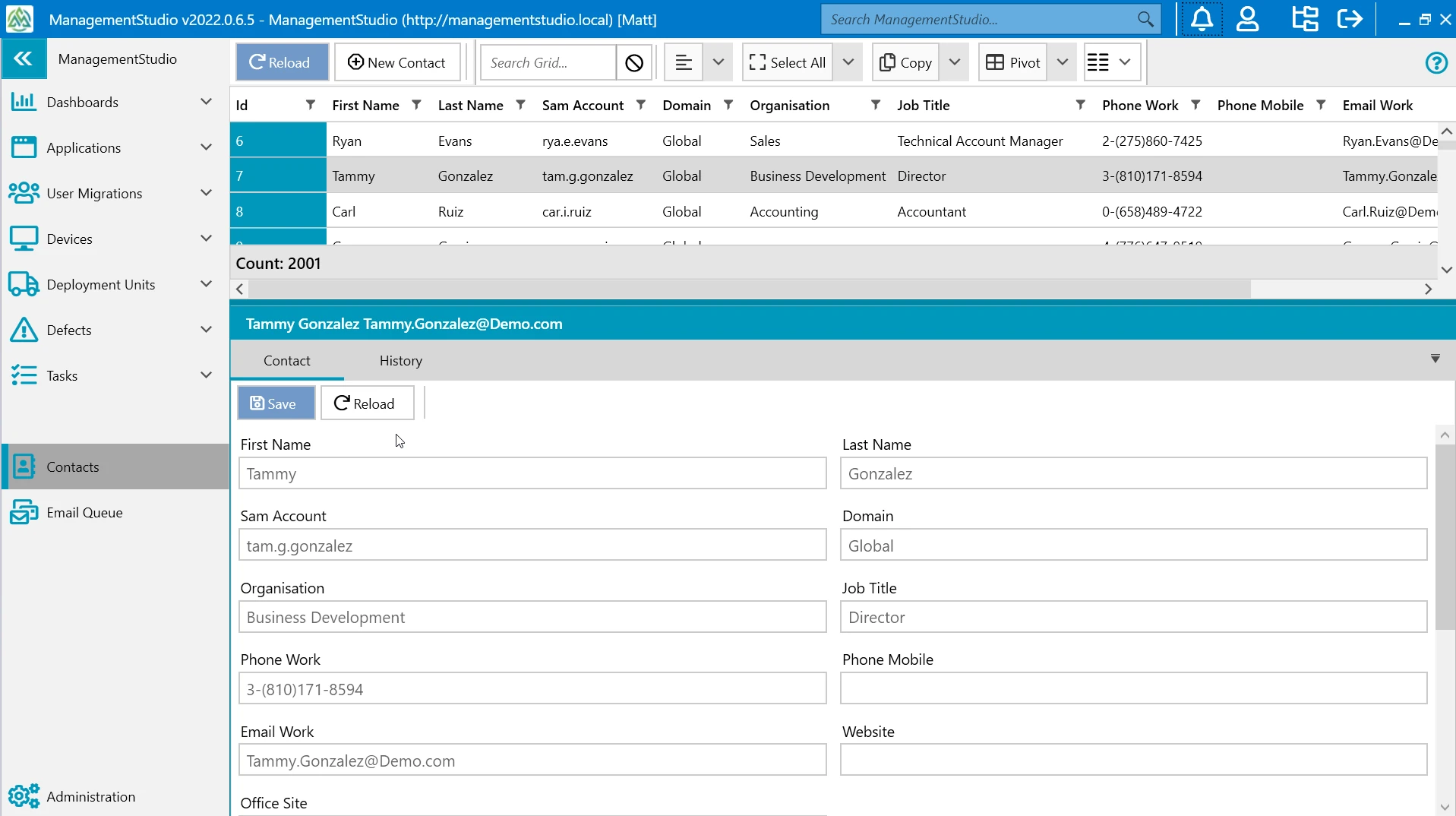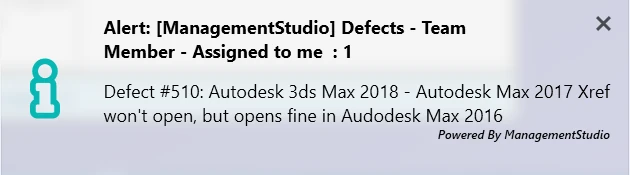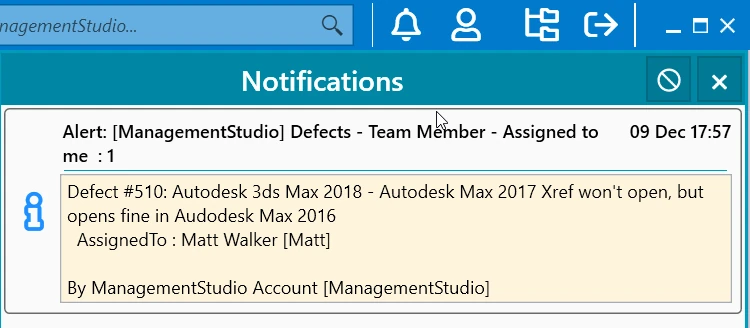Collaborate
Bringing Teams Together
Contribute to multiple workstreams with colleagues, partners, and suppliers – all sharing information from a single source of truth.
Collective Success
Disparate Methodologies
Any element of change within an organisation will require internal resources from multiple teams, often working alongside trusted partners or utilising services from third-party suppliers. While this approach can bring many benefits, it is also more challenging for the teams to work together efficiently when different systems and tooling are used. Projects will often see:
- Delays incurred when teams are unaware there are outstanding activities against them
- Tracking the real-time status of a work package becomes challenging with many teams or organisations involved
- Bespoke approaches using spreadsheets and email require significant overhead to maintain and introduce errors created by out-of-date information
- Consistent communication is difficult to achieve with disparate methodologies
A Common Language
ManagementStudio addresses this by providing a common platform that allows distributed teams to work and communicate as though they were physically together, sharing ideas and information across organisational boundaries. Here’s how ManagementStudio can help with your projects:
- Simplified Management: Project managers are able to easily assign work to individuals and track progress across multiple projects, negating the need to have several heads dedicated to this activity
- Inter-Team Communication: Leave comments for colleagues or automatically notify team member when work is allocated to them
- Shared Vision: Defects and tasks are centrally stored to ensure that internal teams, partners and suppliers have shared visibility of actions and remedial work
- Know Who to Involve: Key contacts for a record, e.g. an application owner, are recorded ensuring the correct personal are engaged at the appropriate stage of the workflow
- Single Version of the Truth: ManagementStudio creates a single, centralised data source with real-time updates to ensure all teams are working with an accurate and current data set
Multiple Projects
Organisations spend a substantial amount of money and time each year on managing transformation in the business. These projects are nearly always delivered using a rudimentary framework based on Microsoft Excel and templates on Microsoft SharePoint, and requires a significant investment of time to create workflow, change processes, communications and collateral each time. For companies that are dealing with operational struggles – like incorrect hardware being delivered to end-users or lengthy delays moving apps to the production environment – moving away from a manual system to a purpose-built platform that supports collaborative workflow is essential.
ManagementStudio is capable of hosting multiple projects from just one instance, enabling organisations to manage a wide range of use cases. Regardless of whether you’re embarking on a Windows 11 upgrade or large acquisition, the processes, workflow, collateral, communications and data are standardised for all projects, enabling your organisation to become more agile to change and adapt when necessary.
What’s more, ManagementStudio uses Role Groups to grant access or restrict functionality at the project level. This means that your server team could have full access to all modules in the data centre migration project, but only have read-only access to applications in the Windows 11 migration project.
Defect Management
Defects are an inherent part of a project, playing an important role in ensuring a high quality deliverable. The goal of project managers is to identify and mitigate defects before they cause delays to the project and increase the budget, often using spreadsheets for tracking and management. Adopting an approach that lacks central control of multiple version of spreadsheets results in inadequate notification, lost records or incomplete information – with poor management often resulting in more delays than the defect itself.
Project collaboration is about ensuring that the correct people are involved in remediating the defect. This is where ManagementStudio helps. It provides a universal way for organisations to manage and track defects internally and with external partners. Using centralised data ensures that accurate and up-to-date information is shared – how to recreate the problem, screenshots that help communicate ideas, and documentation – and more importantly, users are notified when a defect is raised against an item that they are working on.
Task Management
Tasks are an essential part of project management – they are a single work item that has a specific purpose relating to the overall goal of a particular workstream or project. For example, contacting a vendor for a quote or building test lab infrastructure. Without out them, it would be incredibly difficult to know what steps need to be taken, and when, to deliver a successful outcome.
Anyone that has attempted to manage projects using a spreadsheet will know that it’s incredibly challenging to manage tasks in a dynamic, fast moving project. One of the biggest obstacles for project managers is making people aware that a work item has been assigned to them to ensure it’s completed on time to avoid delays to the project. ManagementStudio’s collaboration capability significantly reduces the management overhead when allocating work items:
- Individuals are automatically notified when new assignments are waiting for them
- Data is centrally held to ensure that everyone has access to the latest information
- The team can quickly view the status of tasks using Kanban view
- Tags and priority flags help teams to focus on what’s important for their area
- Tasks are assigned to any user within ManagementStudio, including third-party suppliers
- Project managers can easily create servicing plans to automate manual actions to save time, for example, sending an emailer reminder 2 days before the task’s due date or reporting on tasks where the due date and actual completion date are more than a week apart
- Tasks can be allocated to multiple records across all of ManagementStudio’s modules
Contacts
A project manager’s role is made more challenging when the right people aren’t engaged on the project. Sometimes this is simply because you don’t know the right person to contact or involve, but for a lot of organisations it’s because the information doesn’t exist or isn’t centrally stored and made available to the project. A lot of time and effort can be wasted trying to get the right information or decision, which ultimately impacts delivery timescales.
ManagementStudio allows you to develop contacts within the business, suppliers and partners. This not only helps to connect with the right people for the current project but it also fosters an effective working relationship for future programmes of work.
Notifications
A project collaboration platform should offer more than just allocating work items and exchanging information. Anyone that has attempted to collaborate using spreadsheets know that notifying users that their input is required or they have been aligned to a piece of work is a time consuming activity and communication is often inconsistent.
At the heart of ManagementStudio’s project collaboration capability is robust communication engine that runs automatically in the background to issue notifications as they happen. This completely removes any manual effort to keep users up-to-date, provides a consistent notification platform, and improves the experience to all ManagementStudio users.
The notification system is incredibly flexible allowing users to create custom alerts to ensure they never miss a message:
- Email notifications are issued to ensure alerts are received when not logged into ManagementStudio
- Application pop-ups will alert users in ManagementStudio as notifications are received
- The notification panel contains a history of alerts
Single Point of Data
You’ve been planning a large transformation for months and have weekly progress reviews with all teams involved. Everyone is telling you that things are going well – everything is on track and some teams are even ahead of schedule. You start the first day of deployment feeling confident. That is until the service desk sees a peak of calls from users that can’t access applications or updates that have gone wrong. It transpires that some teams are working from information collected by email, some are working from a spreadsheet that’s two months old, and others are relying on meetings.
Using disparate and outdated data sources can be incredibly costly for projects and incurs significant delay as problems are rectified. ManagementStudio addresses this problem by providing companies with a single source of truth; a dedicated platform to centrally store all the information needed to make decisions about projects or operations, updated in real-time, and made available to everyone that needs it for their role.
What’s New?
We’re continuously evolving and adding new functionality into ManagementStudio. Check out what’s new in the latest release!