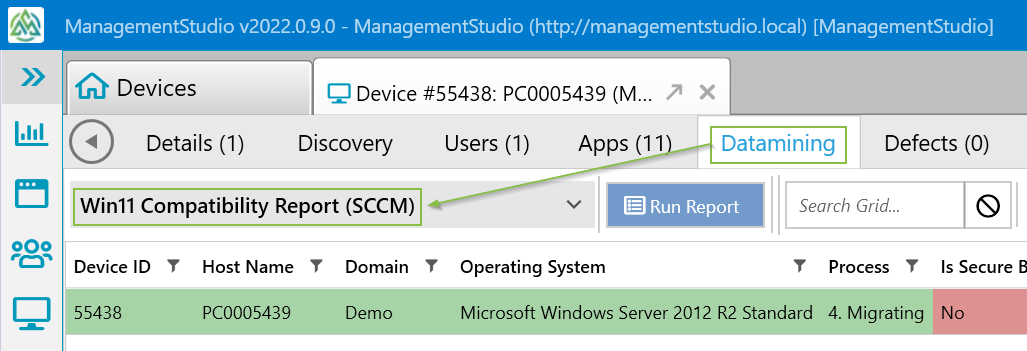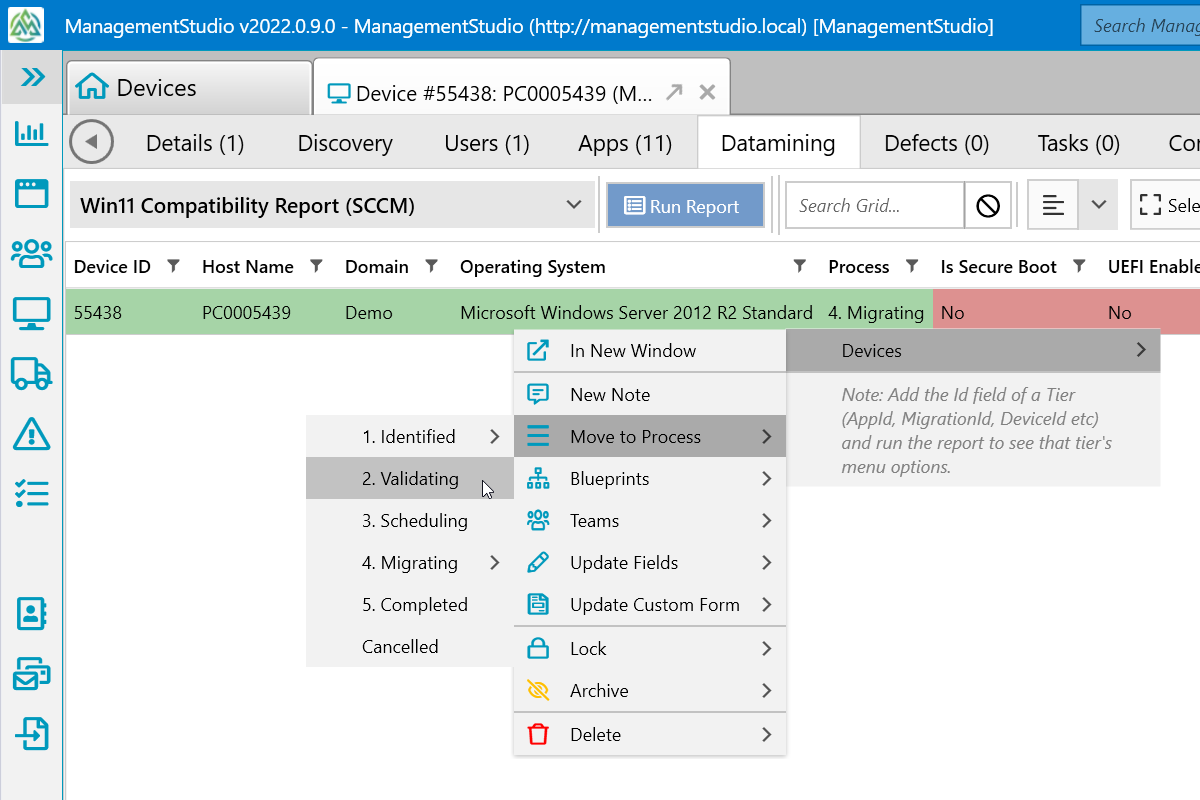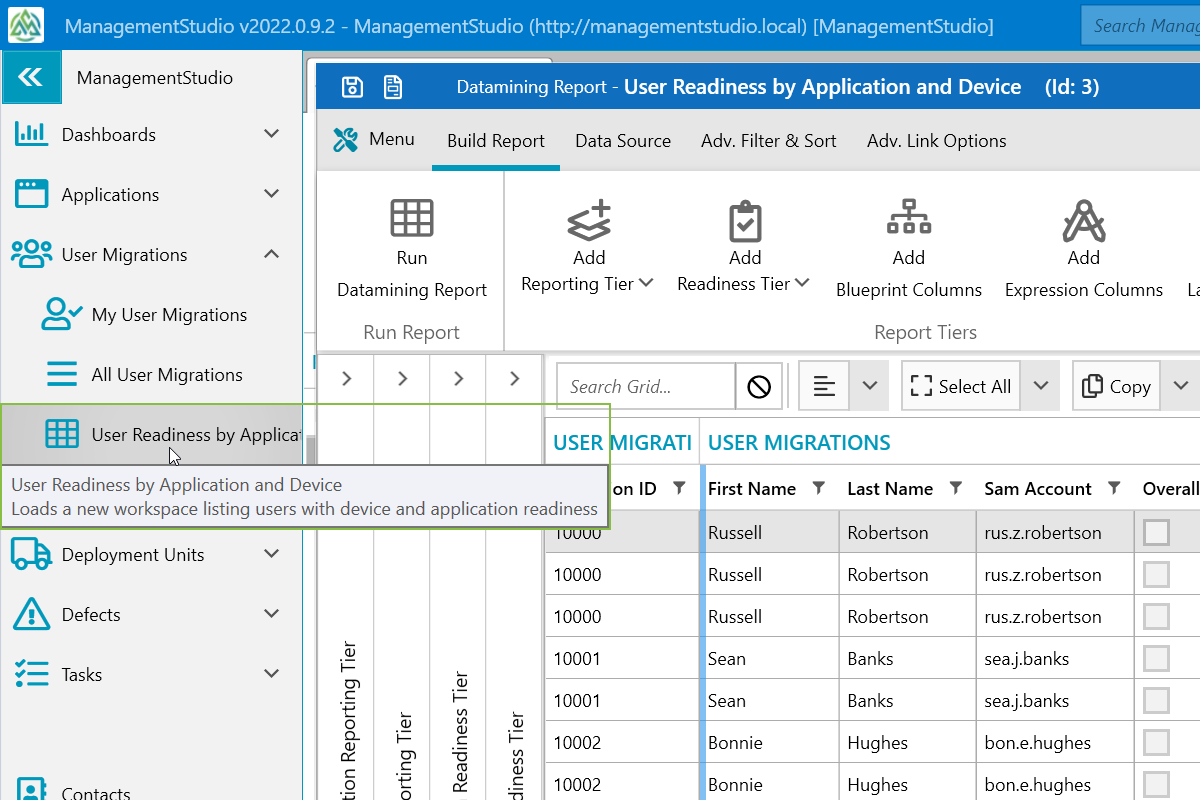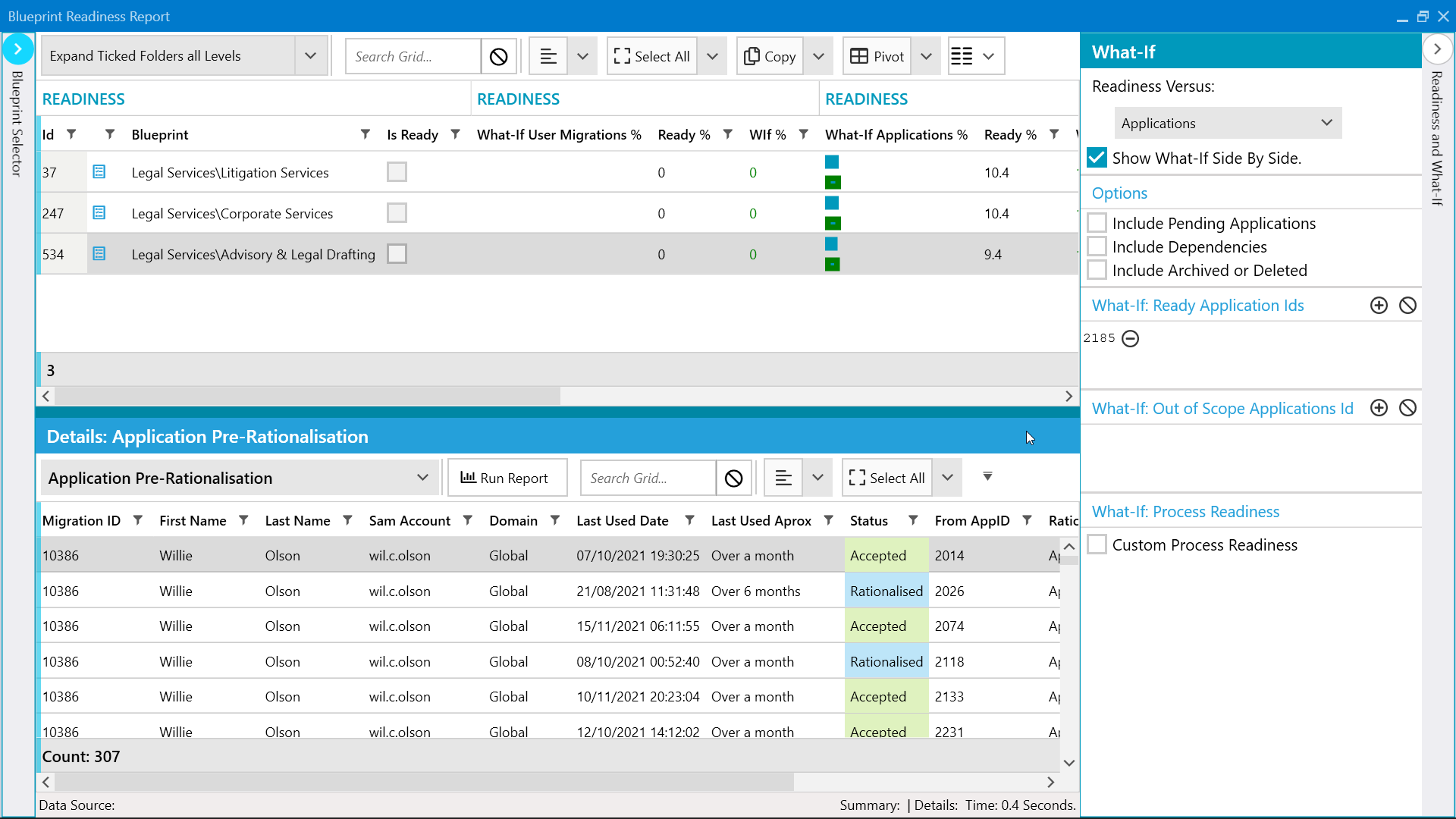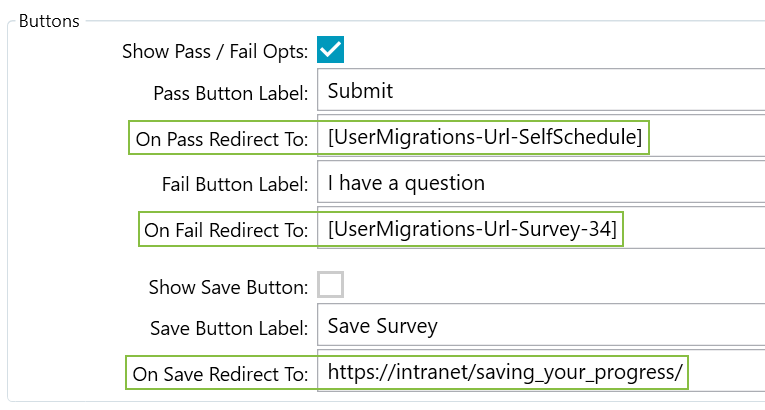The last two months since we launched ManagementStudio 2022 have flown by. We were thrilled (and humbled!) to read the many amazing messages of support from our customers and partners, but we didn’t stop there. Our founders started the company with the desire to create the best software for managing your business transformation, which is why the team have been hard at work over the last few weeks building new functionality into ManagementStudio.
I’ve brought together 7 of my favourite new features that will help our customers be more productive and improve the service delivered to end-users.
Introducing Datamining Reports for the Record View
First up is a new way of working with datamining reports.
Our customers love working with the new datamining tool in ManagementStudio, so to make it even easier to use, we’ve added a new Datamining tab at the record level!
All the reports that you would have used at a global level are available to the new tab. So next time you want to see which apps are holding back a user migration, or which components don’t meet the Windows 11 requirements for a particular device, you can do it without leaving the record details.
New Right-click Menu for Datamining Reports
Datamining reports (DMR) are perfect for exploring your data in greater detail and getting to the information that really matters. But wouldn’t it be good if you could work with your results in the DMR like you would on the main grid. Maybe change the process, assign it to a team member or add a note? We thought so, too!
So, from v2022.0.9.4, you’ll find a new right-click menu that mirrors the features that you would find on the main grid. Those of you that spend a lot of time datamining will love this.
Nav bar shortcuts to Datamining reports
Wrapping up the changes to ManagementStudio’s datamining capability is the support for DMR shortcuts in the navigation bar.
While this makes it easier to access your favourite reports, when you combine the shortcuts with the new DMR context menu that I talked about above, what you really have is the ability to create custom workspaces!
This means that you can now merge data from multiple modules in one view and makes it even easier to focus on work that’s important.
A New way to view readiness
You’ll collect a lot of information about all the moving parts in your transformation. But sometimes all you need is a quick view of whether something is ready or not to migrate. This is where the concept of Readiness in ManagementStudio can help, it’s a simple metric that looks at how many of the applications a user has access to are in production (or ready).
What if I want to view the readiness at a higher level, I hear you say. Maybe by department or location? We’ve got you covered with the new Blueprint Readiness feature. Now you can view readiness using any of the Blueprints you have, like Department and Location.
But it gets better! We’ve also added ‘What If’ modelling so that you can see the impact on readiness if apps are brought forward or removed from the report.
Ciao! Salut! Hej!
Email is a great way of updating your users and building strong relationships during a transformation. To help you communicate in a way that’s easiest for your audience, we’ve added support for multiple languages to our email engine.
Writing in native languages allows you to use idioyms and nuances that connect with the reader and reflect local culture. The more you can connect with your audience, the better the level of engagement will be.
Custom Redirects for Survey Results
Surveys are incredibly popular with our customers – they allow you to capture information directly from your end-users using just a web page. To enable greater integration with you workflow, we’ve added new functionality to show different pages depending on the survey result.
Let’s take the User Validation survey as an example, where users are invited to review the information that’s relevant to their migration. Depending on the result, you could:
- Pass: show the self-schedule booking page to allow the user to book their migration slot,
- Fail: collect additional information from the user in a form and create a defect against the user,
- Save: redirect the user to a page on the intranet and send a reminder email after 3 days.
EMAIL MONITORING
Our email engine does all the heavy lifting when it comes to sending and tracking the messages that you send to your end-users. It’s one of the main reasons that customers love our product and we think it’s so good that we use it to power our newsletter!
We’ve now added the capability for ManagementStudio to monitor the mailbox that’s used to send emails and react if a specific criteria is met. Let’s say you’ve invited a user to book their migration slot but you receive their out office, you could move them to a holding area in your workflow and revisit it a week later. Or if a user replies directly to an email, this could be raised as a defect in the system and allocated to a team member for a response.
This opens up lots of new ways to streamline your workflow, but the key take away is that it can help to automate what is otherwise a manual process whilst improving the experience for your end-users.
That’s it for this round-up! Take a look at the Change Log for a complete list of change and don’t forget to sign-up for updates below to be notified when we publish new updates.