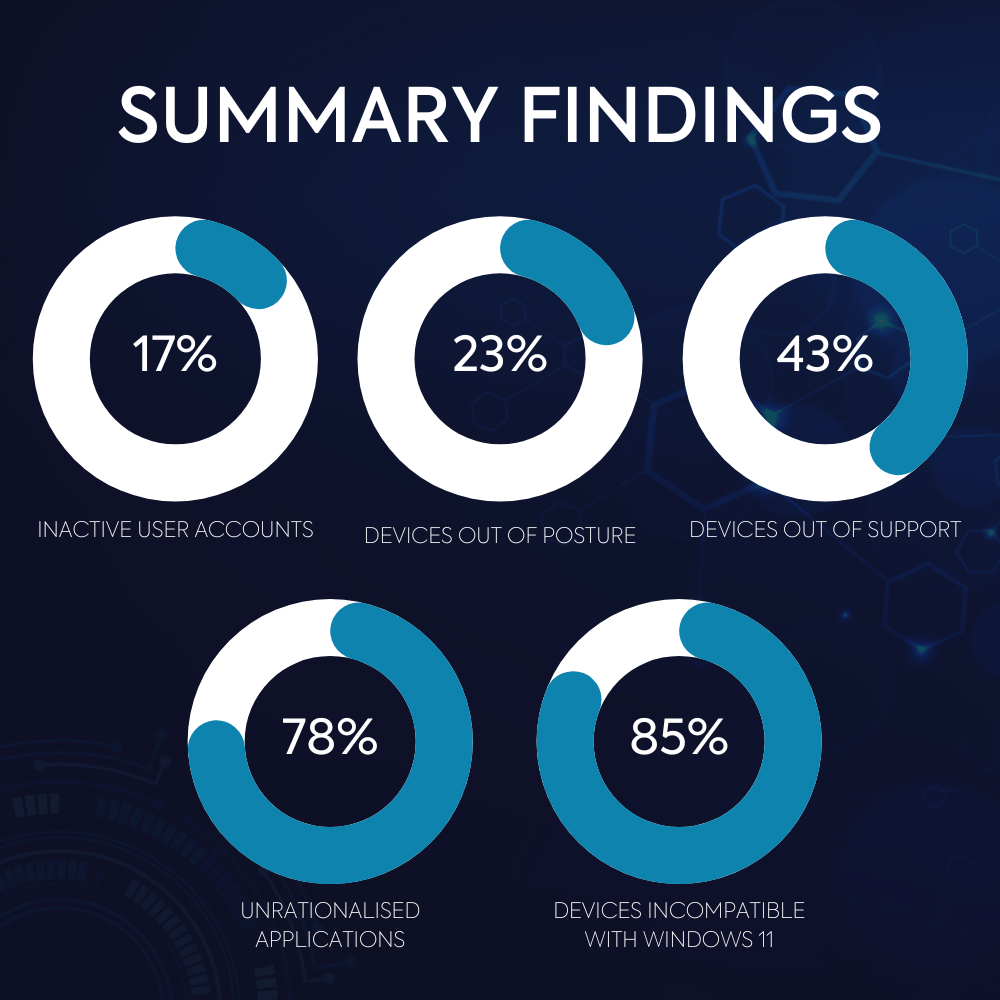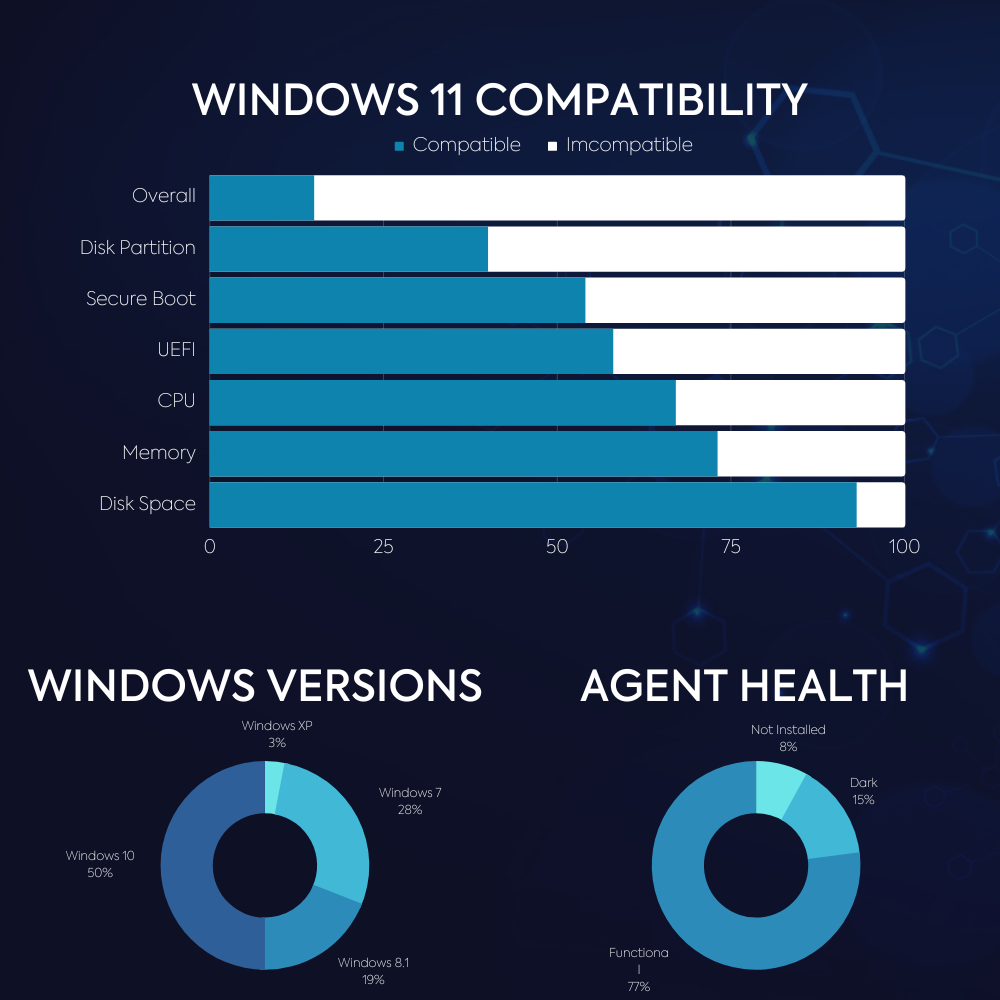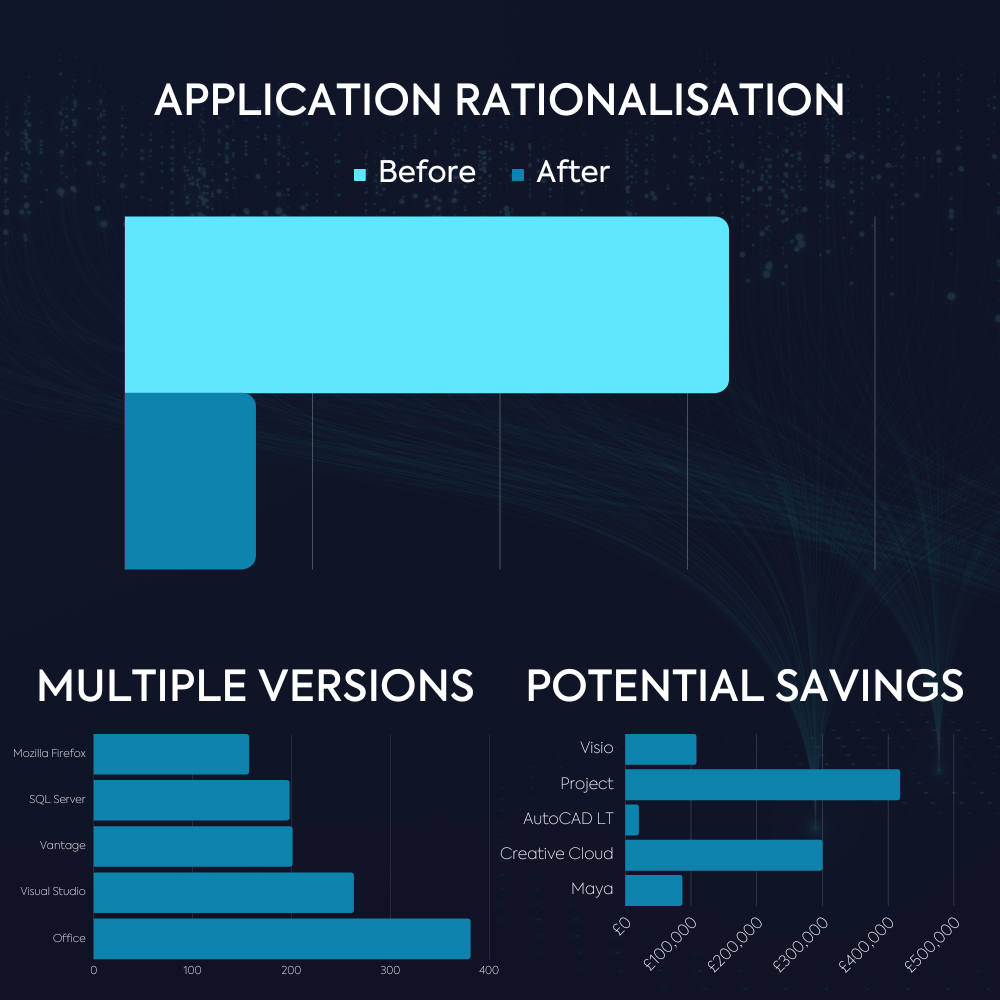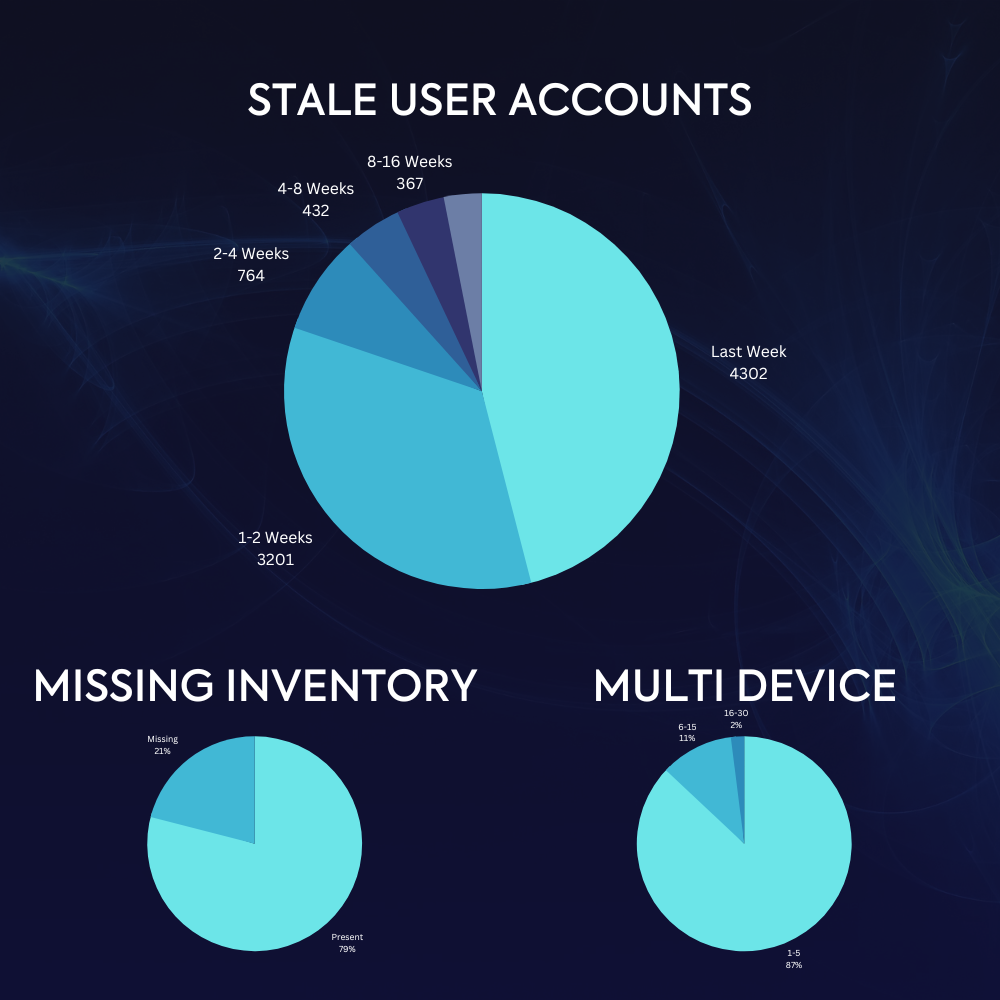Get ready to revolutionise your hardware strategy
Gain a deeper understanding of your current EUC hardware estate and use our valuable insight to plan your next-generation hardware strategy:
- View your overall Windows 11 compatibility status* and learn what factors will prevent company-wide upgrade
- Review the different versions of Windows client in your estate to understand your exposure to security risks
- Explore how devices that are out of posture and may not receive security updates present a security and compliance risk
- Understand what factors are preventing your organisation from adopting a single operating environment
Modernise your application portfolio
Understanding how applications are in used in your estate is essential for delivering a consistent and secure service to your end users and maintaining business output. With Engage, you can:
- Realise the potential scope of an application rationalisation project and it’s impact on your core application stack
- Review the top applications that present a support and security challenge
- Identify potential cost savings by releasing redundant liceses of expensive software like Microsoft Visio and Microsoft Project
- Use application categories to identify non-business software like games
- Devise a management strategy to reduce cost and risk associated with running multiple versions of different browsers
Rethink Your User Management Processes
The management processes that you have in place to govern how users interact and move through your systems are intrinsically linked to productivity, licensing, and security. Engage can help to:
- Identify the potential exposure to malicious activity and unauthorised access caused by stale accounts
- Highlight areas in the organisation that could benefit from improving processes for leavers and longterm sick
- Identify factors that could present a technical challenge during an AD migration
- Expose issues with user inventory data that could present a challenge for transformation projects like a Windows 11 migration
- Illustrate the prevalence of multi-device users within the estate
Frequently Asked Questions
Why do I need Engage?
One of the largest challenges when faced with a transformation programme or managing day-to-day services is knowing where to start. Without that information, planning the steps that get you to your end goal is much more difficult.
The Engage assessment was created to help quantify the initial baseline and identify aspects that may require further investigation or consideration. The assessment leverages the ManagementStudio platform to help remove some of the guess work and heavy lifting.
And the best part is that we do all this for you. No more spreadsheets to manage, data exports to create, or wondering if your dataset is current.
How does Engage work?
At the start of an Engage assessment, we’ll spend a little time with you and your team to get a better understanding of your business, the eco-system, project and support functions, and any strategic objectives or programmes that you planned in the short to medium term.
Next we create an anonymised baseline of your estate using our Engage Connection Pack – this is technology that comes directly from our flagship product, ManagementStudio, but without the install. Your consultant will upload this into a secure instance of ManagementStudio and will begin the analysis.
We’ll arrange a follow-up meeting to step through your data and discuss findings that can be used to inform your transformation and management services.
How Do I Get Engage?
We typically deliver Engage through one of our accredited partners. If you don’t work with any of our partners, please get in touch and we’ll identify a suitable partner and make an introduction.
What Else do I Need?
The Engage baseline is created using data in Active Directory/Azure Entra ID and Microsoft Endpoint Configuration Manager (MECM or SCCM)/Intune. We do this because it’s quicker than deploying agents to every device and we don’t need to wait 30 days or more before we start work.
To simplify the process of collecting information, we use our proprietary Engage Connection Pack. For on-premise installs, this is run by an engineer with read access to Active Directory and MECM. For cloud-based assessments, we connect directly to your tenant via a dedicated Service Principal that you control.
* MECM is required for Windows 11 hardware compatibility
How Long is an Engage Assessment?
The Engage Assessment Programme typically takes 5 working days to complete, including the baseline and analysis. Please speak to your ManagementStudio consultant to confirm the timescales.
What Happens After the Assessment?
We would love you to continue using ManagementStudio to manage your transformation projects and service delivery. We offer a free PoC to all our ‘Engagers’ so that you can explore some of the concepts discussed in the report in more detail.
Do I Need to Buy ManagementStudio?
No, you don’t need to buy ManagementStudio to benefit from the Engage Assessment Programme.
Are there any limitations?
We don’t impose any licensing limitations or throttle the technology during the assessment.
Because we anonymise your data to protect sensitive information, we are unable to provide detailed reports that include user or device names.
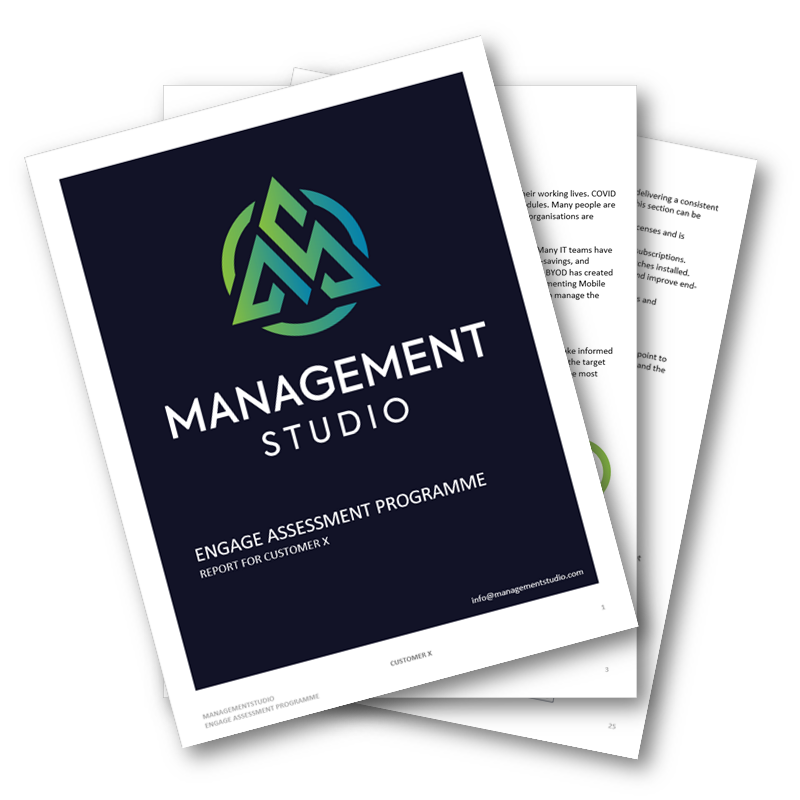
Ready to Get Started?
Curious about how Engage can help your organisation? Registered your interest to see how our insights can help to optimise your planning and uncover new service improvements, and one of the team will be in touch as soon as possible.