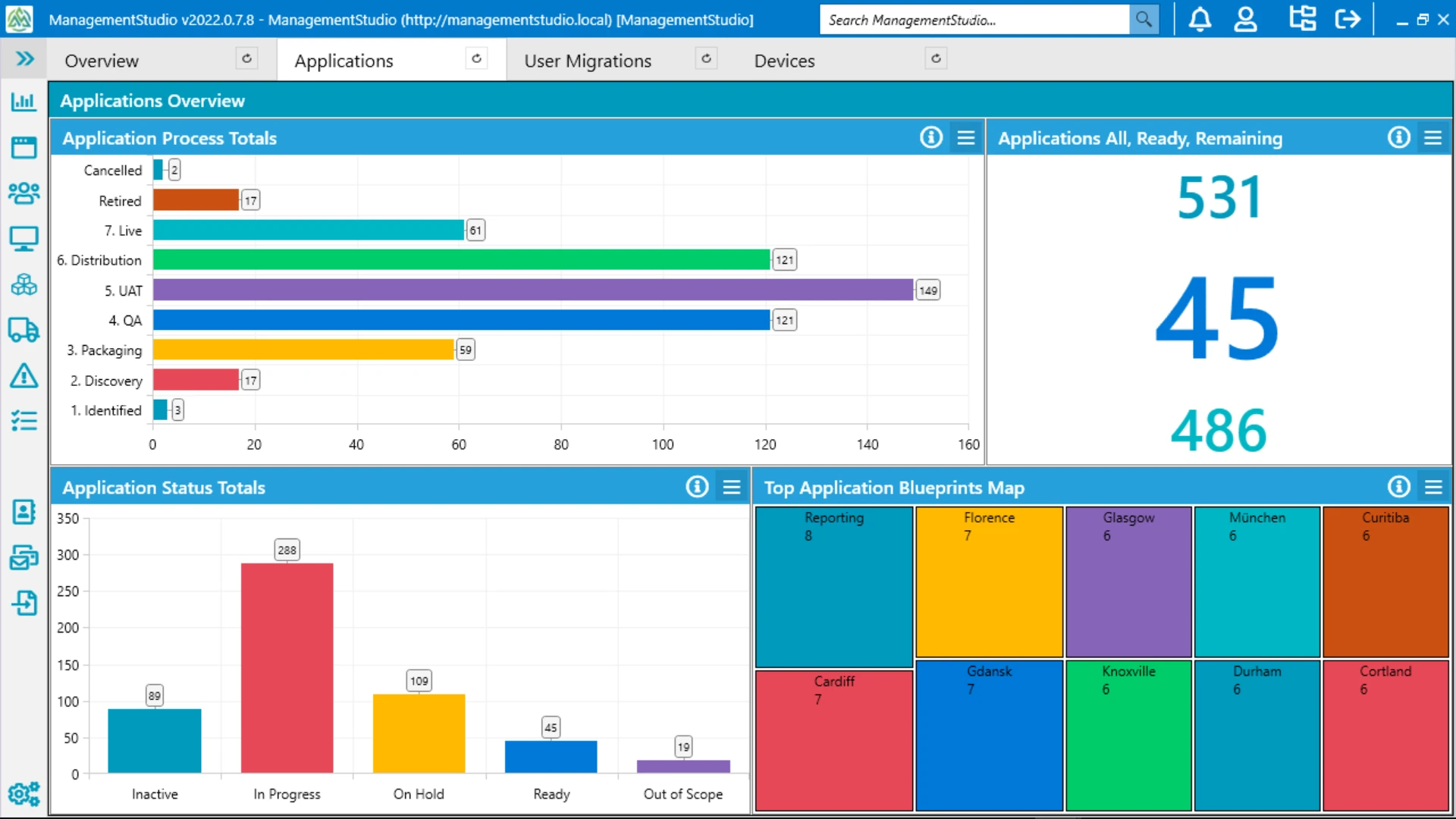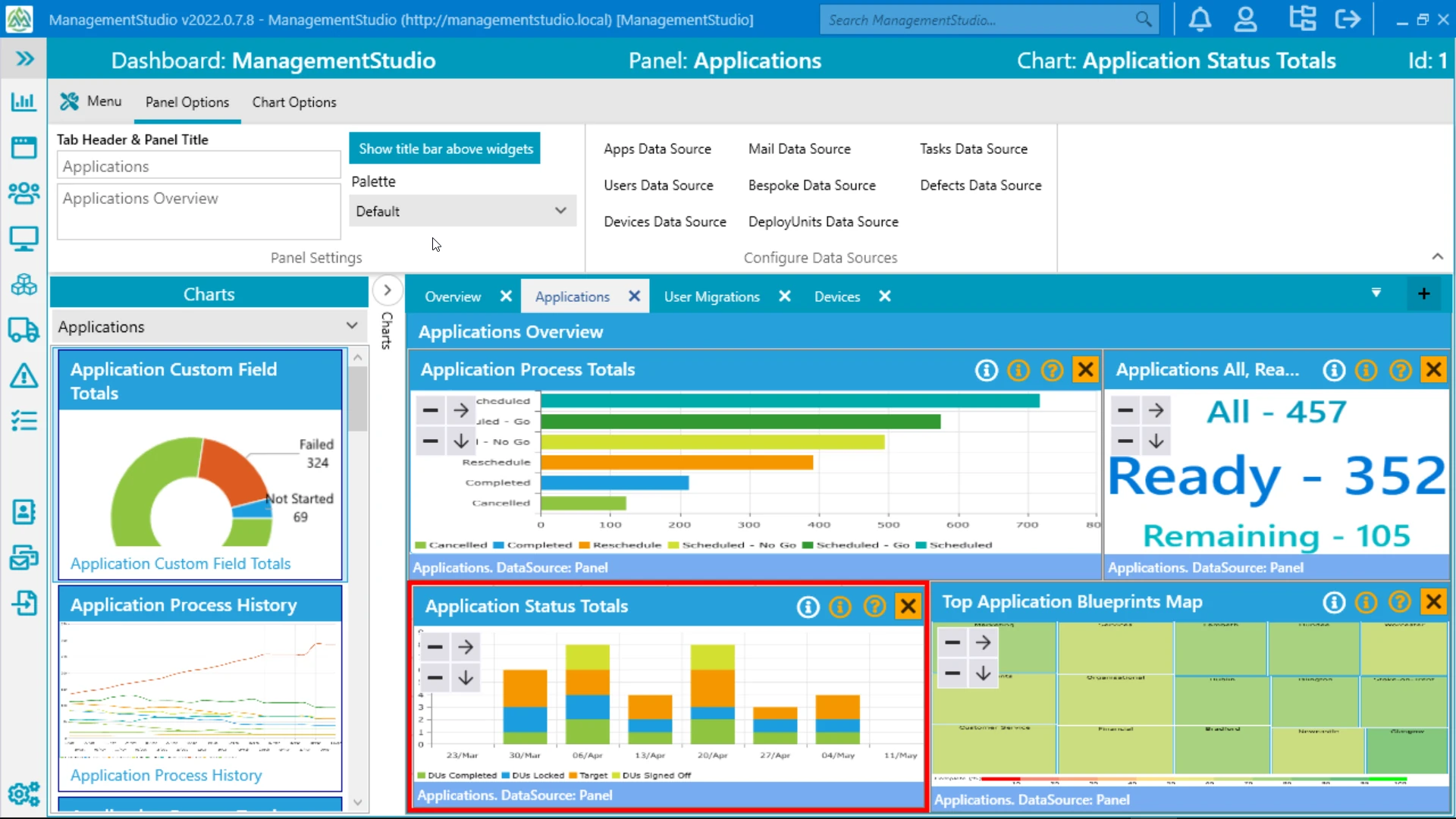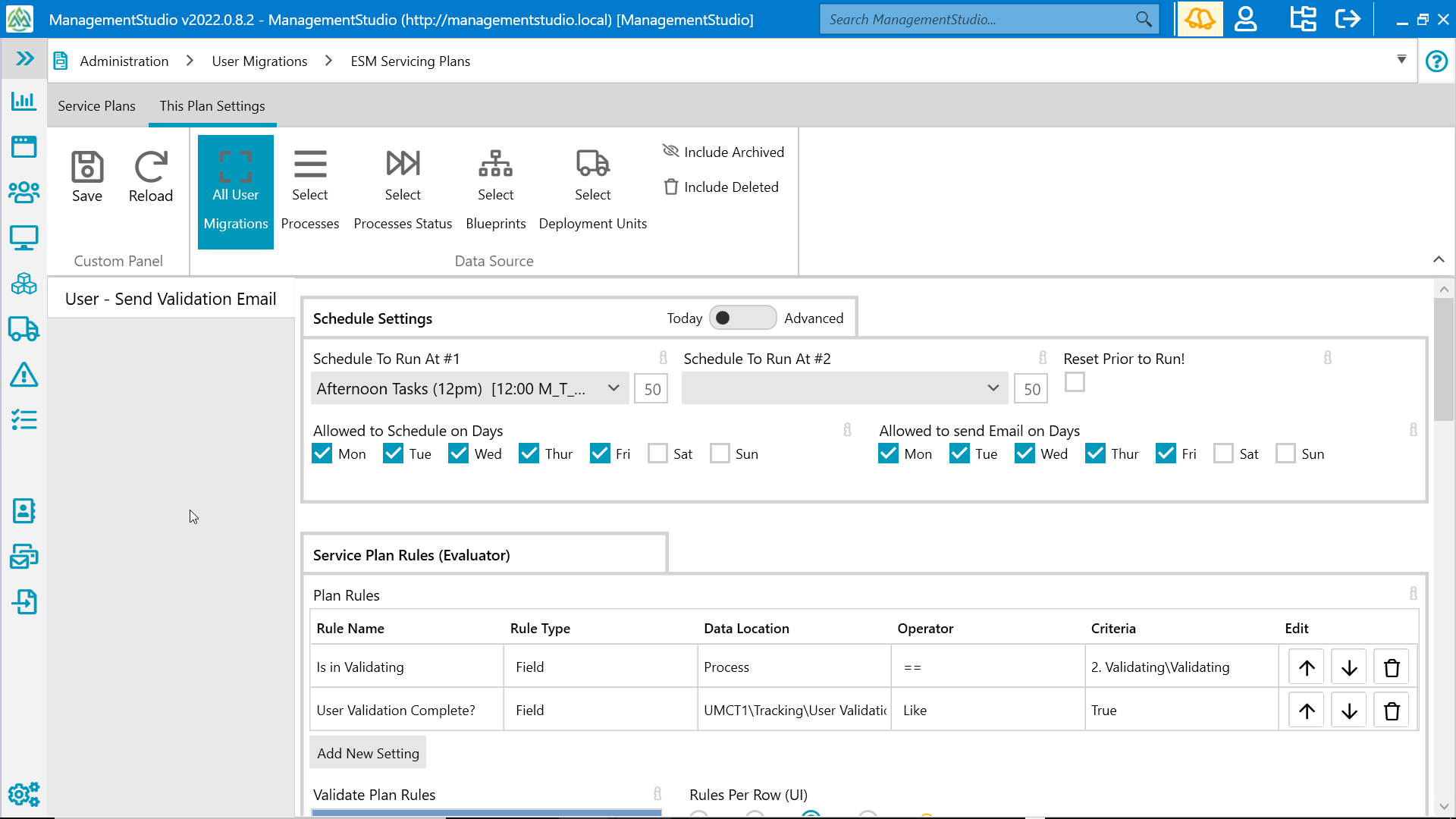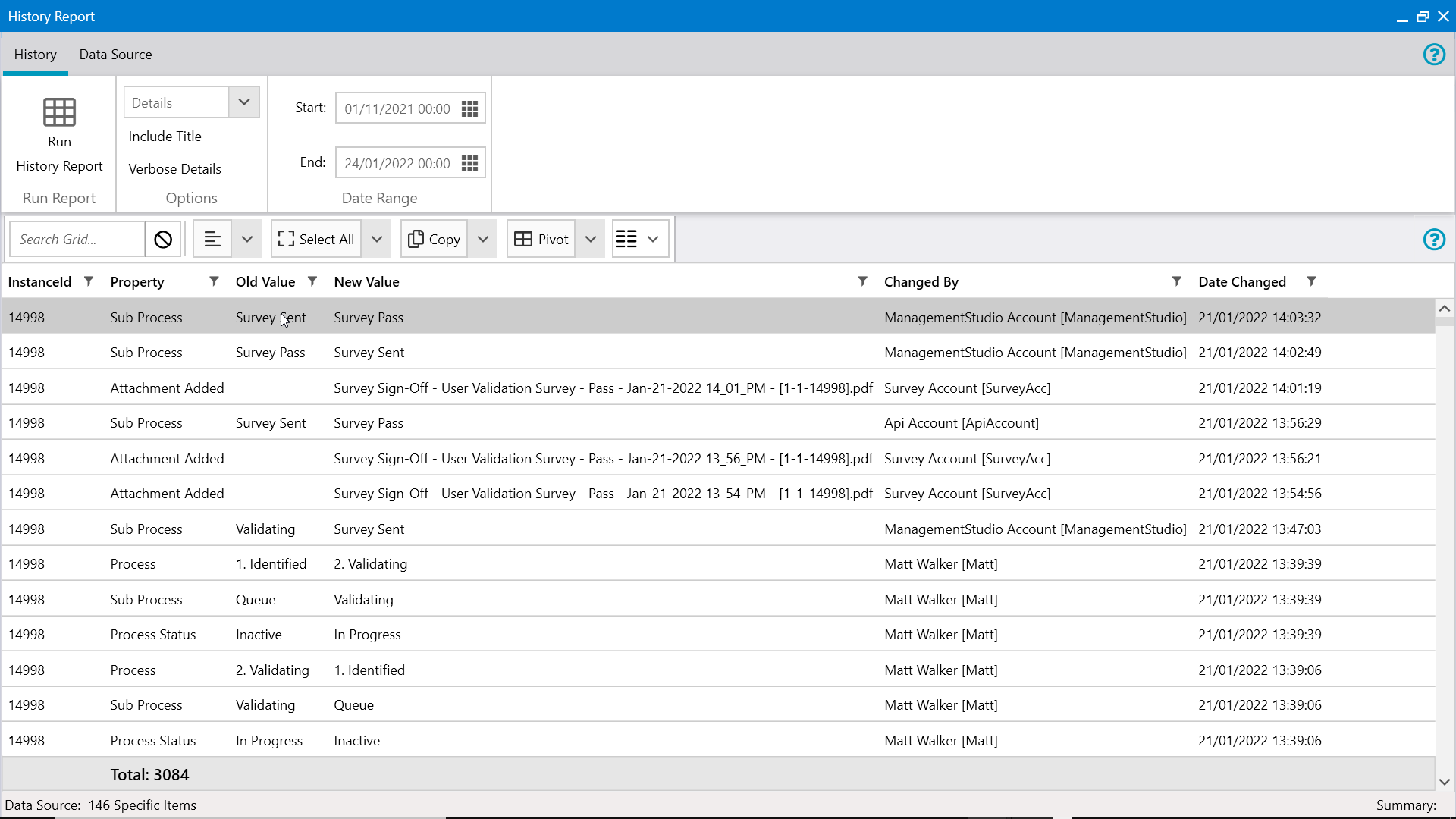Control
Data-Driven Change
Leverage data to inform business decisions, deliver operational efficiencies, and improve end-user experience.
Knowledge is Power
Challenge
We use data all the time to inform and support our decisions. Transformation projects and service delivery is no different – a vast amount of rich information is collected throughout the life of an engagement, which is used to influence direction and strategy within the business. However, many projects often rely on data stored in disparate systems that is accessed manually on an as needed basis and lacks governance. This unstructured approach means that the data fails to reach its full potential for many organisations:
- Reports are often incomplete or inaccurate
- Data mining is restricted to individual systems
- Proactive measures to improve service delivery, such as automation, are impractical if data is only accessed or updated manually
- The type of changes tracked and the level of detail varies between systems
- The lack of a structured workflow introduces inconsistent working practices, which can result in slow delivery or an inferior quality product
If not kept in check, these factors will create unnecessary delays and affect your organisation’s ability to make the right decision at the right time.
How ManagementStudio Helps
ManagementStudio brings together data held within different systems to enable organisations to structure and control information within the project. This provides the framework for projects to create efficient workflows and deploy proactive automation that reduces resource and improves end-user experience:
- Enhanced Reporting: ManagementStudio’s reporting engine gives project managers the information they need to track progress and identify bottlenecks
- Data Mining: Deep dive into data regardless of its originating source to understand a resource’s place within the project and explore links to other resources
- Workflow: Create structured workflow and processes that influence decision making
- Automation: Automate manual activities to help reduce timescales and cost whilst improving end-user experience
- Auditing: Accountability encourages people to value their work and builds confidence within the team
- Blueprints: Structure the project and its data in a way that makes sense to your organisation
Enhanced Reporting
With so much detailed data available, being able to quickly view important information about the organisation is essential to decision makers and stakeholders. The reporting dashboard in ManagementStudio provide a distilled view of where things are right now, what’s coming, and any potential bottlenecks. Use built-in reports or create your own with a variety of templates to choose from.
What’s more, the reporting engine seamlessly integrates with Microsoft Power BI, enabling project leaders to create reports containing metrics from ManagementStudio side-by-side with data from other systems.
Data Mining
ManagementStudio collects a wealth of information over time, providing a unique view of your organisation that underpins all planning and decisions about your operations. The Data Mining feature allows you to explore your organisation and ask questions like, “which of my users being upgraded next week works in the London office and uses Adobe Photoshop”.
Every field is accessible through a Data Mining Report and can be layered with other modules to create a complex queries. Results are filtered by expressions and conditional statements to easily focus on the information that’s important. And if that’s not enough, reports are incredibly easy to share with other ManagementStudio users.
Workflow
ManagementStudio’s workflow creates a structured process to direct and control data as it moves through your business. The system supports the decision-making process whilst providing a foundation to drive change within the organisation.
Adopting a structured workflow standardises your team’s approach to work and highlights where your users and assets are in each stage of the process. Each step of the workflow acts as boundary with defined activities (e.g. User Acceptance Testing) to provide focus and drive work forward, including acting as a trigger point for automated servicing.
Each module contains a separate set of processes that are tailored to your existing workflow to ensure seamless integration within your organisation.
Automation
ManagementStudio is all about making business processes more efficient and delivery services quicker. This sentiment is amplified when the automation engine is used to help take your work to the next level:
- Triggered Events are invoked when a user performs a certain action, e.g. the user is automatically moved to a new process once they submit a survey
- Conditional ‘if this then that’ statements allow you to deploy automation to cater for specific scenarios, such as inviting users to book their upgrade once all of their applications are live
- Scheduled events are performed at a specified point to help with routine activities, like sending a satisfaction survey to all users that were migrated a week ago
Automating your work not only reduces error and standardises processes, but it means that change can happen immediately rather waiting for a project admin to action it. You could even service users that are half-way around the world while you sleep!
The automation engine is powered by our API, which not only exposes every field in ManagementStudio but provides connectivity to external systems. So now when a user submits a survey or meets a particular requirement, we can update their details in ManagementStudio at the same time as adding them to an Active Directory group, adding a device to a MECM collection, or even creating a ticket in ServiceNow.
This is more than doing more with less, it’s a strategic component that underpins your project delivery and service management.
Auditing
ManagementStudio tracks all changes and actions made to every record in the platform. This level of auditing is invaluable for generating change history reports and understanding how a record has evolved throughout it’s life within the database. It empowers teams to value their work and provides the level of visibility to ask questions like:
- How many applications entered UAT last month?
- When was the self-schedule email sent, was it opened and when?
- What event caused a particular application to change and who actioned it?
Blueprints
Information is more valuable when it’s structured in a way that makes sense for your business. Blueprints are logical groupings that allow administrators to filter data in ManagementStudio without changing the data that was imported. For example, users and assets could be grouped by:
- Organisational structure
- Geography
- Business unit
- Directorate
- Building
- Sprints
This allows you to quickly model scenarios like, “show me all users in the London office that work in Finance”.
Blueprints are also used to define departmental app stacks to are used to automatically link applications to a user when joins the team. Likewise, the application links are removed if the user moves to a different department.
Communicate
Build a strong and effective relationships that foster participation with ManagementStudio’s inbuilt communication platform.