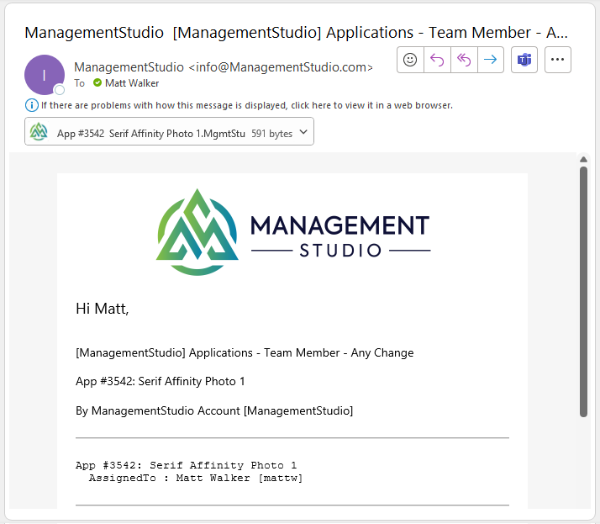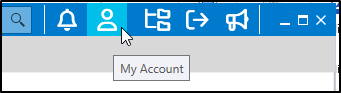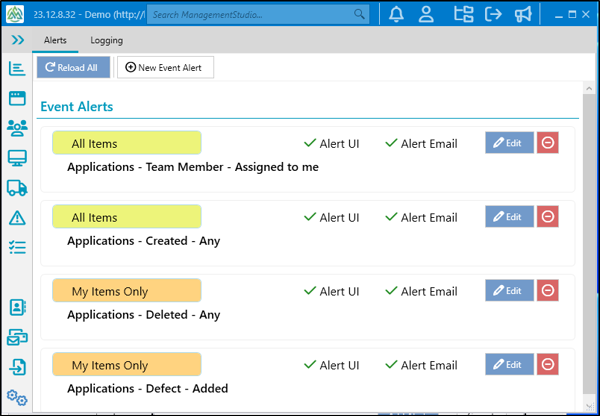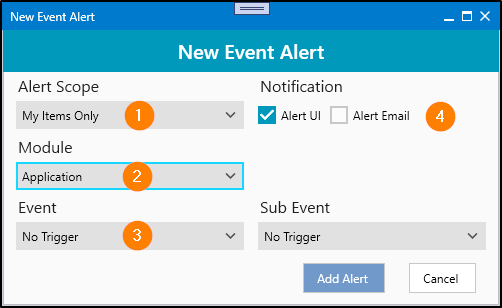Are you tired of missing important tasks and updates in ManagementStudio? Say goodbye to those days of confusion and welcome the powerful alert feature that keeps you in the loop. In this article, we’ll explore how ManagementStudio’s alert system can revolutionise your task management.
Let’s dive in!
In the example on the right we’ll use Applications, however the process and features are the same for all modules.
- Alert Scope
- Allow you to decide which Applications you want to be altered for.
- E.g., Only Apps assigned to me, all Apps, or only Apps in the QA process.
- Module
- Is this alert for Apps, Users, Devices etc.
- Event
- What to be alerted to
- E.g., Assigned an App, one or your Apps gets a Defect or Deleted.
- Notification
- How to be altered
- Alert UI will pop up a alert in the UI while you are logged in
- Alert Email will send you an email about the alter
Final Thoughts
ManagementStudio’s alert system is a game-changer for efficient task management. By setting up personalised alerts, tailoring your preferences, and staying informed about crucial events, you’ll stay on top of your workload like never before.
If you have any questions about configuring event alerts, head over to our Support Portal where you can search for related articles or raise a support ticket.