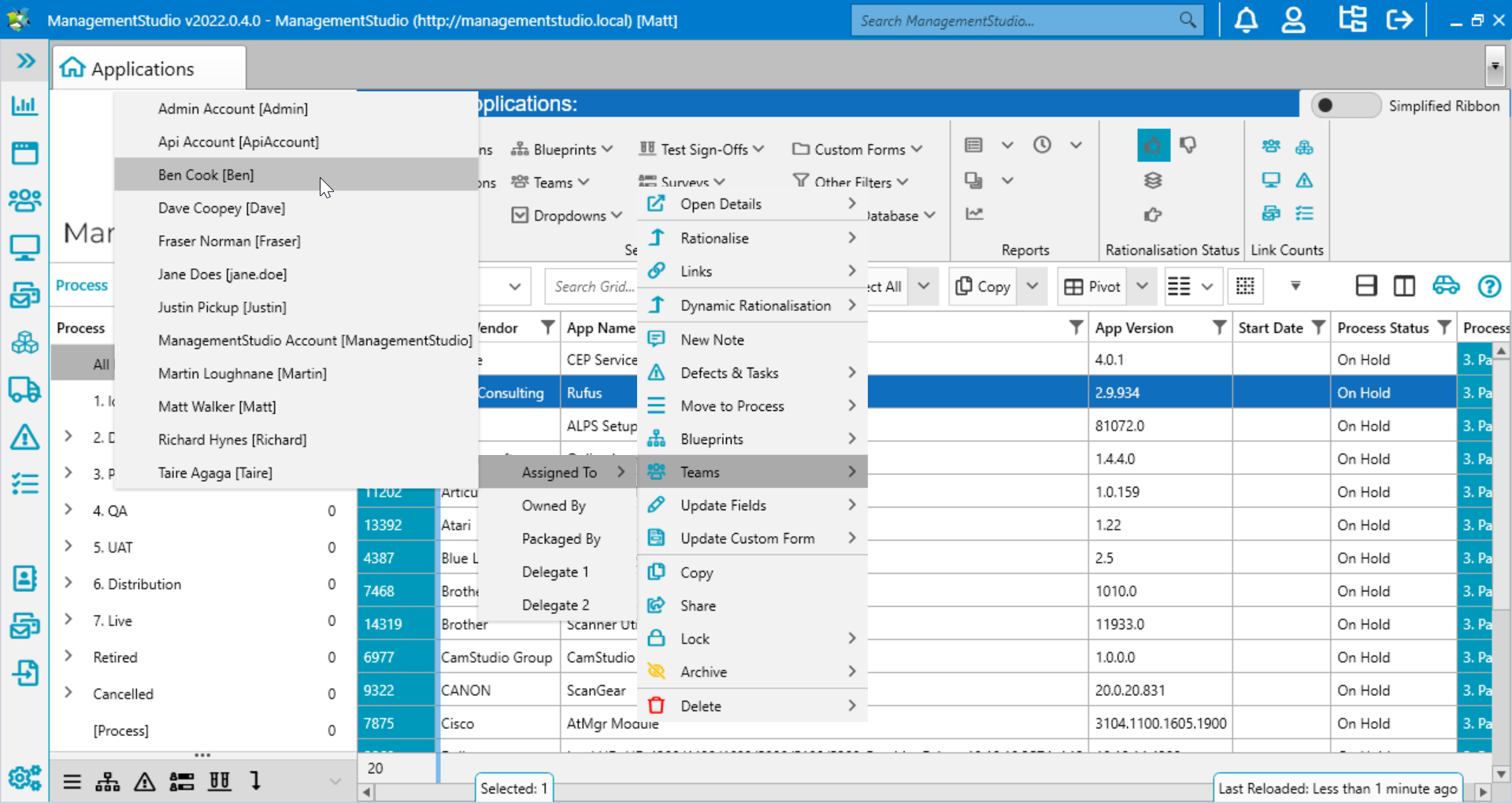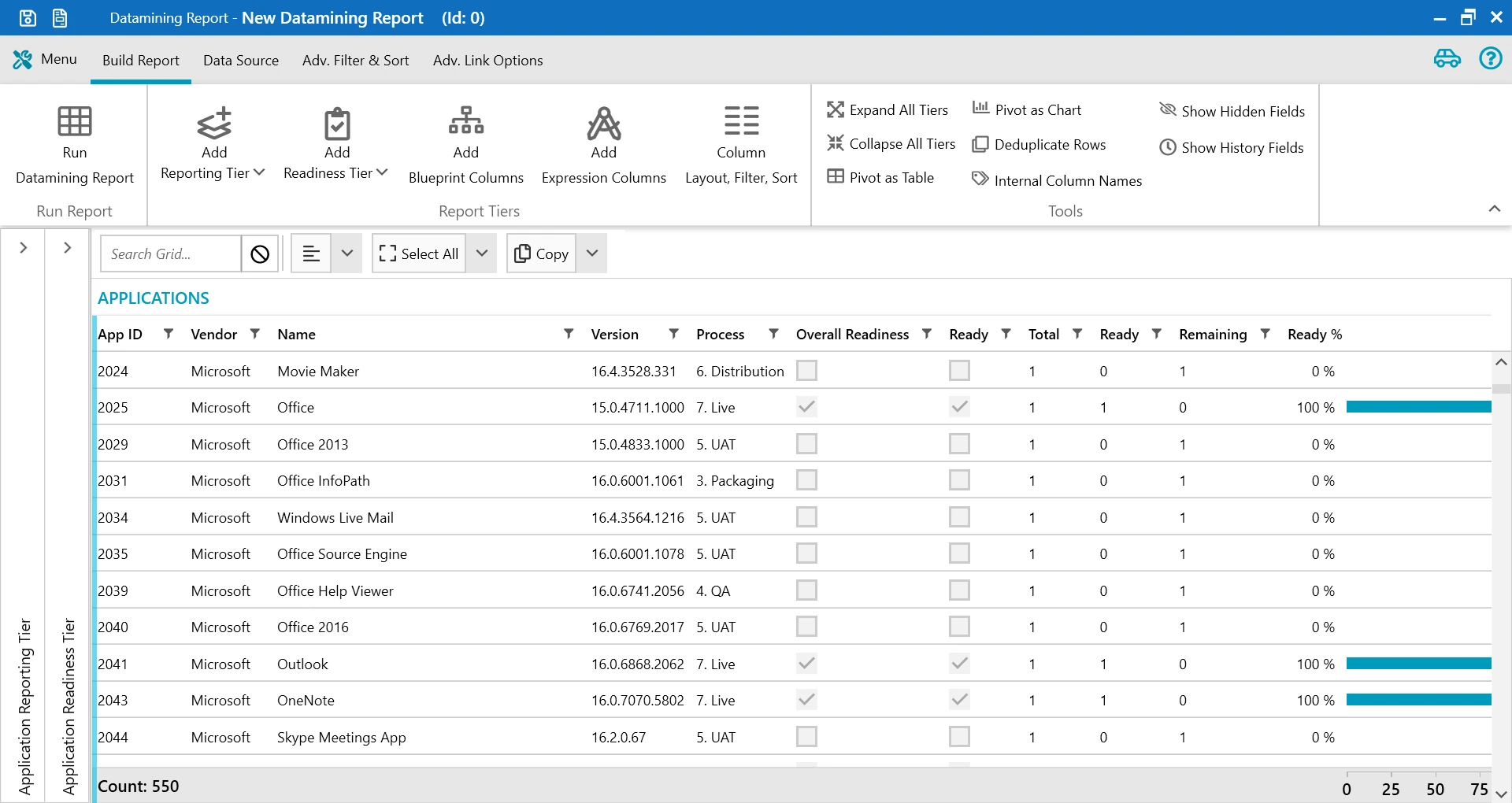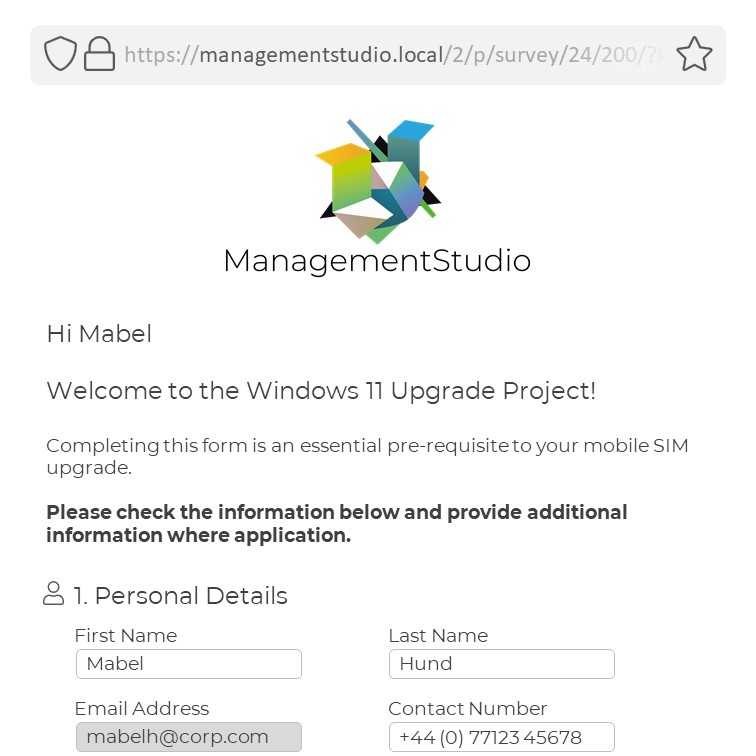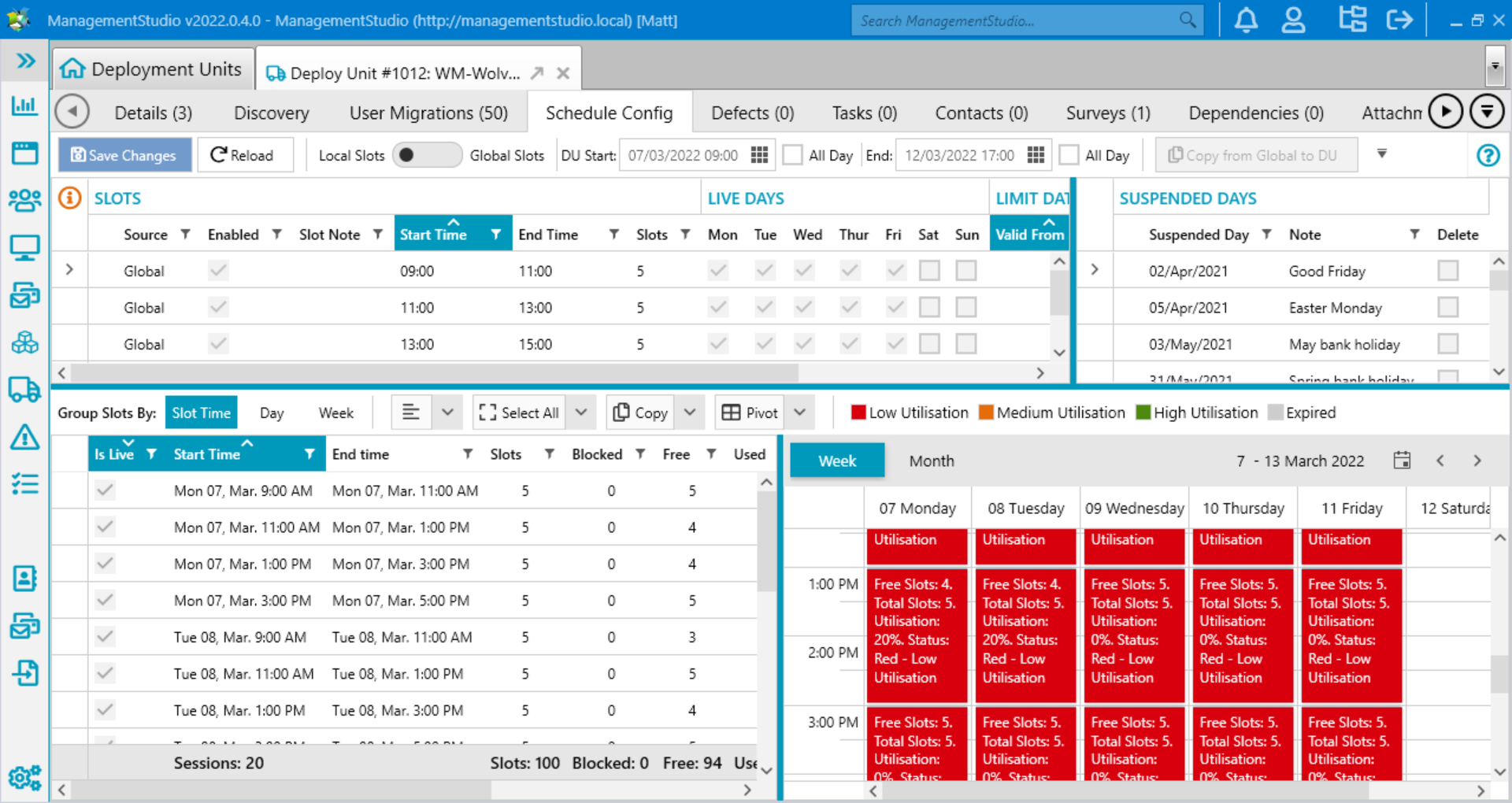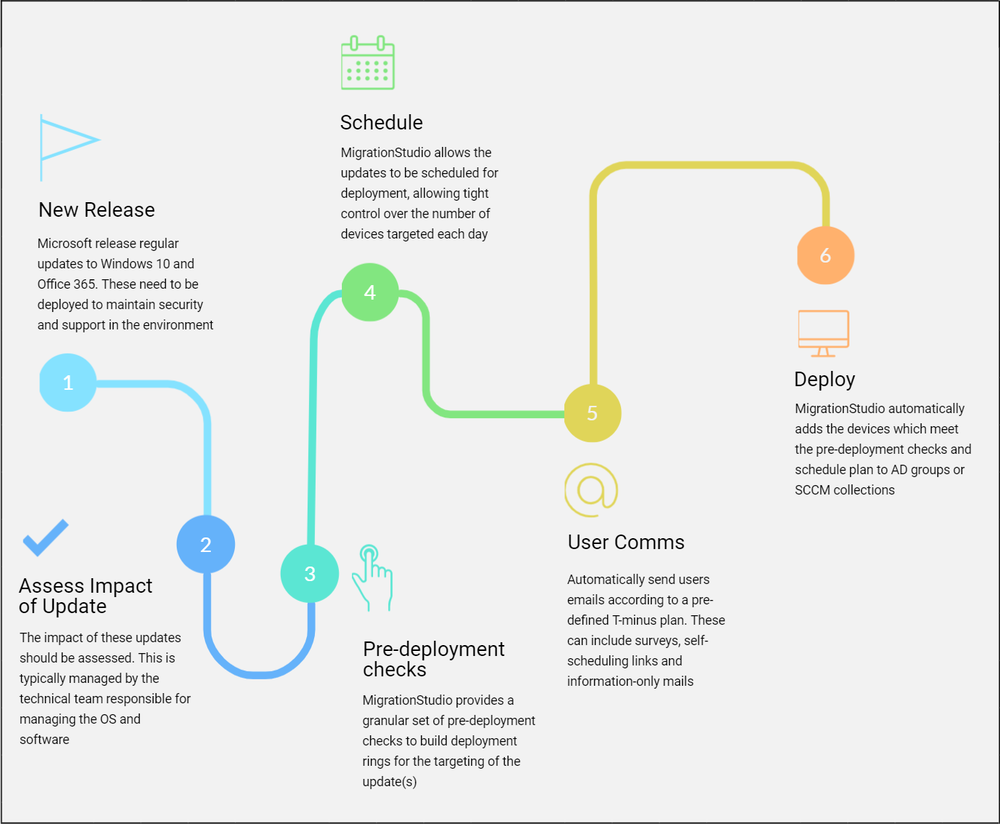Migrations
Use Case
Migrations are often large, complex projects that involve tracking hundreds of thousands of data points about staff, devices, applications and locations. Learn how ManagementStudio provides deep insight into your organisation and streamlines the planning and execution of the project.
Mitigate Migration Pain Points
Migrations impact 1000’s of users, devices and applications
To deliver migration programmes effectively you need visibility and control of all the moving parts. ManagementStudio provides a deep insight into a the organisation’s resources and provides a Project Portal where the team can plan, monitor and execute the migration more effectively than is possible with spreadsheets and in-house systems.
Where should we focus our effort today?
One of the keys to saving time and money during a migration is to optimise the delivery. ManagementStudio priorities the workload automatically allowing you to begin the deployment phase of the migration many months earlier than was previously possible. This has repeatedly proven to result in significant time and cost savings.
Planning for migration means considering many systems
Due to the complex nature of migrations it’s typical for project managers to rely on data from multiple systems for mission-critical decision-making. ManagementStudio takes this pain away by connecting to multiple business systems, amalgamating data, and presenting the team with a ‘single pane of glass’ view of the estate for all-round visibility.
Are we ready today? Who will be ready tomorrow?
MamagementStudio’s ‘single pane of glass’ dashboard and reporting allow you to get real-time readiness reports of departments, locations, users and computers across your estate so you know when you are ready to deploy. ManagementStudio’s ‘What If?’ analysis takes planning to the next level by allowing you to simulate any scenario and instantly view the business impact.
How it Works
01. Assess
Understanding the current environment before getting involved in migration planning is key to success. ManagementStudio imports data from multiple sources such as Active Directory, Microsoft Endpoint Configuration Manager (MECM) or HR systems. This produces an “as is” model of the environment with full context around users, their location and department, the machines they use, the applications they use, and the status of those applications.
This initial data harvest can give an extremely useful insight during project startup such as:
- Which applications are in use by the Finance team in New York?
- What are the most used applications across the organisation?
Once the initial data harvest is complete ManagementStudio’s dashboard provides a high-level view of the estate. This is highly customisable, and provides the ability to drill-down into the data.
02. Rationalise
It’s common for an organisation’s application estate to get out of control. Multiple versions of the same product may be in use, and products which have become redundant for the organisation may be remain under management by IT. These situations are an unnecessary source of cost and effort.
It makes sense to review the application estate in the planning phase of the migration project, based on various factors such as how many products are in use, how expensive the licences are, and who is using which applications. Applications will typically fall into one of the following categories:
- Application is in scope – Carry forward to the new environment
- Application is no longer required – Do not carry forward to new environment
- Application should be replaced with a later version of the same application
- Application should be replaced with different product altogether
Each application contains a list of users who have used that application (based on data from software inventory), where those users are located, and which department they belong to (based on data from Active Directory or an HR system). Once decisions have been made around whether to reject/accept/rationalise the application it’s a simple right-click option.
03. Prioritise
Now that the in-scope applications for the migration have been defined, it’s time for the Applications Project Manager to start planning the applications work-stream. It’s typical for hudreds of applications to be in scope for a project, and this can take the applications team many months to complete. If we use a “waterfall” project management approach we would look to wait until all (or most) of the applications were ready before we begin our pilot migration. This is necessary to ensure that all the users in the pilot migration have all the applications they require to do their jobs.
With our solution there is a better way. Our projection report enables us to use an “agile” project management approach and break the application estate into smaller tranches (or “sprints”) and begin the migration much earlier than would otherwise be possible.
ManagementStudio suggests which applications to focus on each week, and shows which users can be migrated when that tranche of applications is complete. This enables the project team to begin migrating users just a few weeks into the applications effort, rather than having to wait months for all the applications to be ready. We’ve found that this typically enables 80% of the users to be migrated with just 20% of the applications complete. This can shorten a 5,000 seat migration project by three months.
04. Prepare
The projection report has shown us which applications to focus on each week. We now use ManagementStudio to assign these applications to individuals in the Applications Team to get them ready for the new environment. AppTracker provides the following benefits:
- AppTracker provides a centralised repository for application lifecycle management
- AppTracker provides a centralised repository for application lifecycle management
- Full integration with ManagementStudio so the migration team get real-time readiness updates as applications are completed
- Collaborative workflow and knowledge management
- Defect tracking
- Quality Assurance to ensure internal standards have been met
- User Acceptance Testing to easily engage with the application owners
- API for integration with third-party solutions such as deployment tools
05. Monitor
As the applications are being prepared for the new environment it’s important that the project team have real-time updates on this work-stream, and can view how this impacts the “readiness to migrate” across the organisation.
06. Deploy
Before we can start to schedule users for migration we need to ensure that the user-base are fully informed of the migration plans. ManagementStudio’s templated emails allow communications to be sent out quickly and easily to departments, locations, or custom groups of users.
It’s typical to spend effort on collecting data about users during the lead up to the deployment phase. ManagementStudio allows the project team to send out customisable User Surveys, allowing the users to validate this data before they are migrated. This significantly increases the chances of success, and improves user satisfaction. The User Survey would typically include contact details, user location, department and an application list. The user can sign-off the survey if the data is correct, or raise a query if there are issues.
Once the surveys are complete a plan can be put together around when users/departments/offices will be migrated during the deployment phase. Deployment Units are used to group the users broadly into migration “tranches”, then the users can be sent self-scheduling links allowing them to choose migration slots which fit in around their schedule.
ManagementStudio’s API allows third-party systems to be controlled (deployment tools for example) so that the migration can optionally be fully-automated if required.
Once users have been migrated they can be sent Satisfaction Surveys so that feedback can be collected on the end-user experience.
07. Automate
Organisations are having to re-think their approach to IT management to meet the demands of Evergreen IT, a management approach that involves making small, iterative updates to IT systems on an ongoing basis rather than undertaking isolated big bang migrations. This has brought about a new set of challenges for IT teams which can significantly increase their workload if they are to maintain secure and reliable systems.
Organisations which don’t adopt this new approach are risking reduced productivity and staff-satisfaction due to insecure systems which don’t provide the latest feature-sets.
ManagementStudio solves many of these challenges by allowing IT teams to leverage automated business logic into the Evergreen process, significantly reducing the amount of manual effort required, increasing security, and reducing risk. This ensures that staff are provided with a fully up-to-date environment which is maintained with a “minimised impact” approach.
Try ManagementStudio
See how ManagementStudio can help in your organisation with a free, fully functional 30-day Proof of Concept.