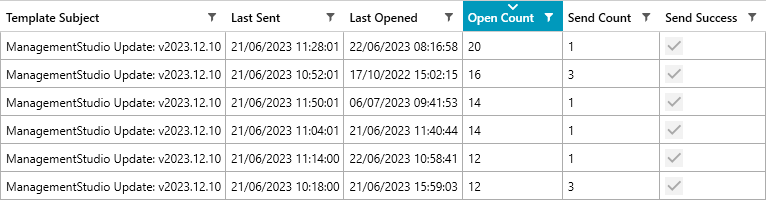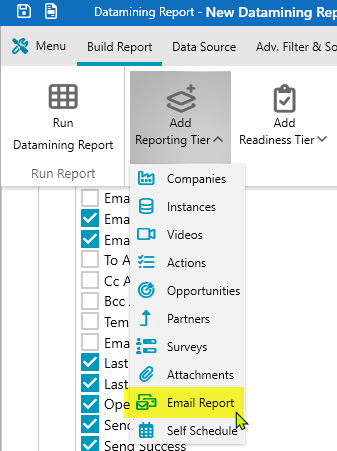When it comes to measuring the success of your email campaigns, obtaining insights into user engagement is crucial. In this quick tip, we will explore the Email Reporting Tier of a Datamining report, which provides valuable information about email performance. Specifically, we will focus on how this tier can help you determine the number of people who have read your email, enabling you to better understand user engagement and take appropriate follow-up actions.
The Problem
Imagine you have sent out 5,000 emails to your user base asking them to book their migration slot, and now you want to track how many recipients have read your email.
Solution
The Email Reporting Tier within a Datamining report offers an effective solution to address this problem. By selecting a specific email, you can examine the list of users who were sent that email, along with the timestamp of when it was sent. Furthermore, this tier provides insights into the number of times the email was opened and the most recent time it was accessed.
Benefits
The Email Reporting Tier serves as a valuable tool for assessing user engagement within your program. By leveraging this tier, you can:
- Understand user engagement: By analysing the open rates and timestamps, you gain valuable insights into how users interact with your emails. This information helps you gauge the effectiveness of your email campaigns.
- Target follow-up efforts: Identifying users who have ignored or not opened your emails allows you to tailor your follow-up strategies. You can focus on re-engaging these users through alternative communication channels or by tweaking the content and timing of future emails.
To generate the Email Reporting Tier within your Datamining report, follow these steps:
- Select all your users on the Grid and open the Datamining report.
- Add the Email Report tier and choose the email to report on
- Select email columns required and run the report!
Final Thoughts
The Email Reporting Tier of a Datamining report offers a valuable solution for tracking email engagement. By examining the users who received a specific email, along with open rates and timestamps, you can assess user engagement and take appropriate follow-up actions. Leveraging this tier enhances your ability to optimise your email campaigns and improve overall user engagement with your program.
If you have any questions about using DMRs, head over to our Support Portal where you can search for related articles or raise a support ticket.