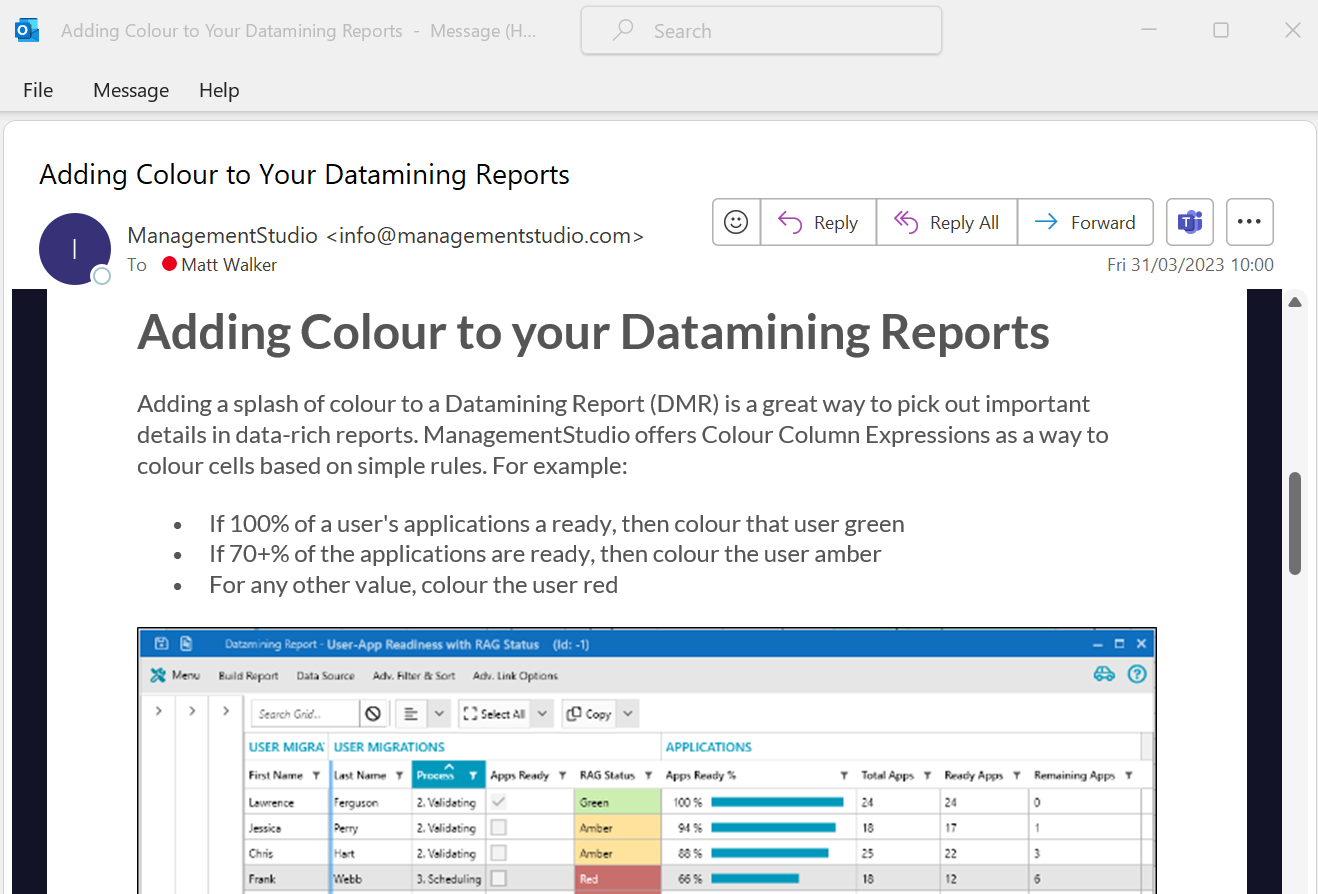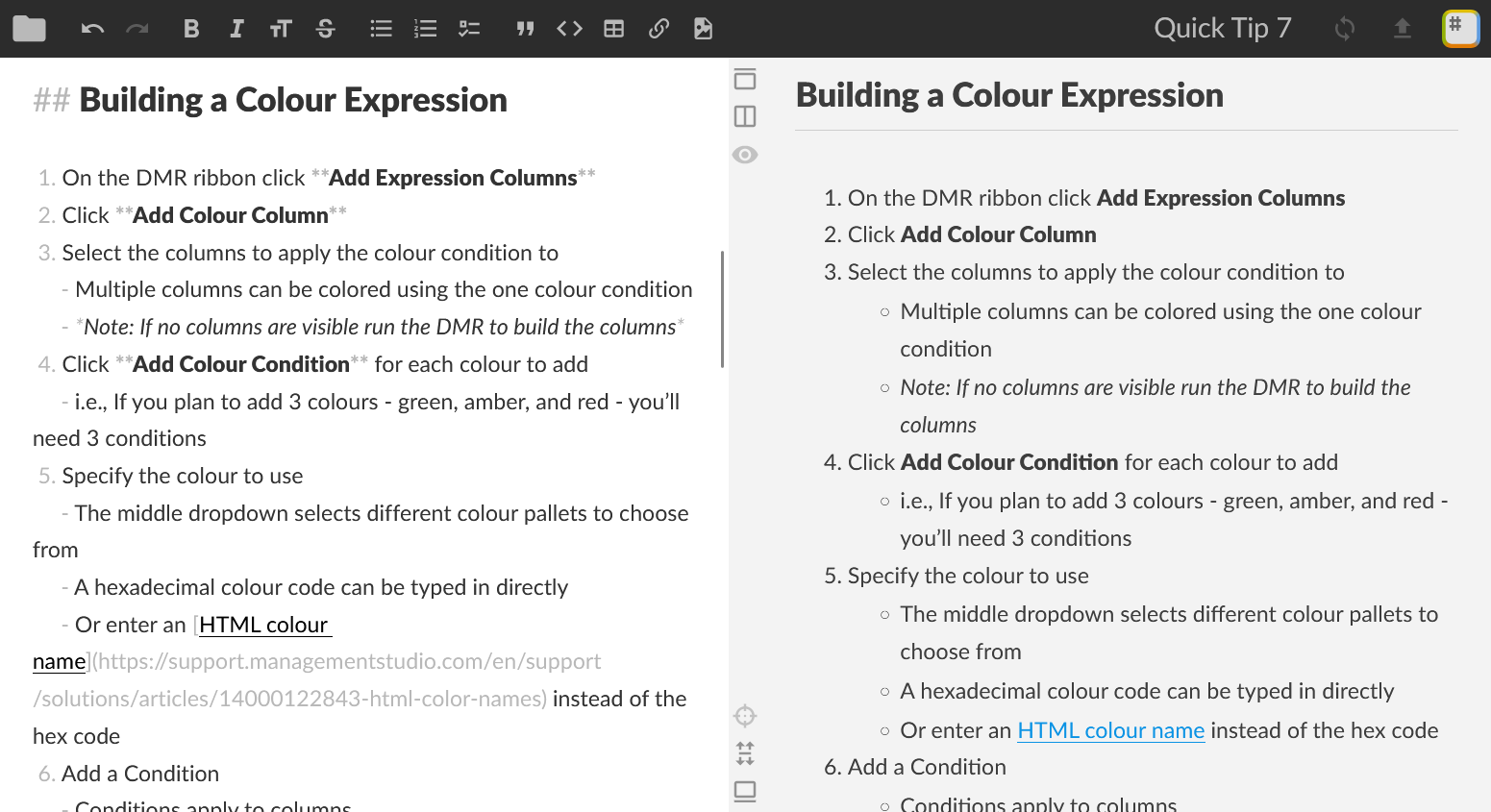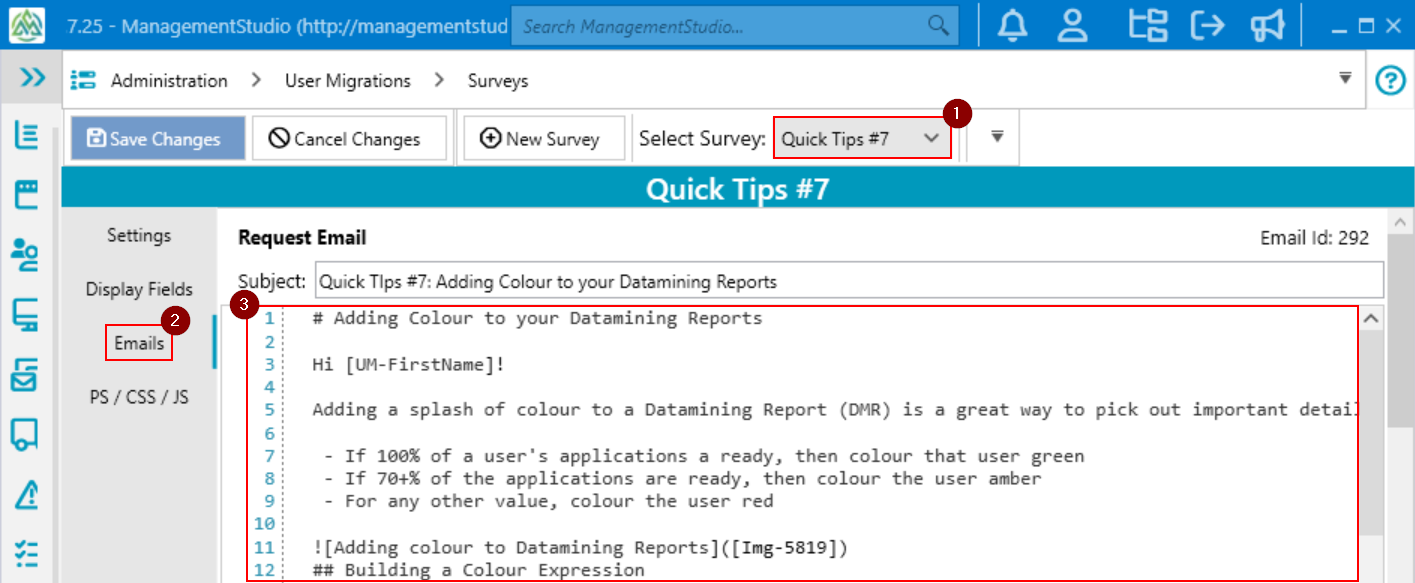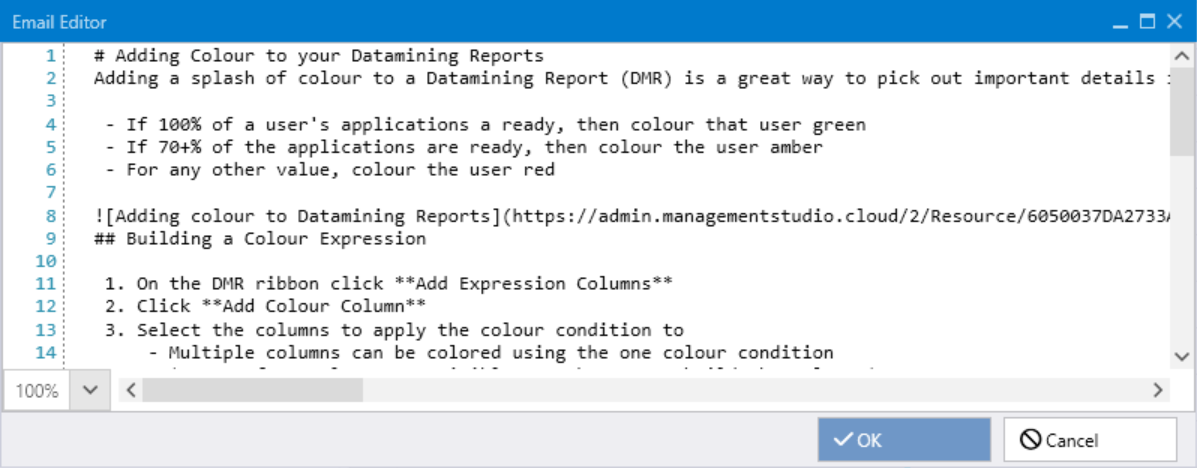Are you looking for a simple and efficient way of creating clean and engaging emails in ManagementStudio? Markdown might be the solution you’re after!
If you haven’t heard of Markdown before, it’s a simple language for formatting plain text. It offers many of the same options as HTML, but is much easier to use when creating clean and readable email templates.
The best part? You don’t need to be an expert in coding to use it. By adding special characters to your text, you can create headings (# Header) and bold text (** Bold Text ** ) quickly and easily.
To get started with Markdown, you can use a Markdown editor like StackEdit. However, other editors will have similar processes.
Markdown in ManagementStudio
Two of the most popular methods of sending email in ManagementStudio are via Surveys and standalone emails. We’re covering these two options below but regardless of the email type that you choose, you’ll need to copy the Markdown from SlackEdit to your clipboard.
Survey Emails
When you send a Survey Request to an end-user, they’ll receive notification by email. The content of each email linked to a Survey can be customised using the Survey Editor.
- Switch to Administration > User Migrations > Surveys
- Choose the survey to edit from the Select Survey dropdown (#1 in the image below) or create a New Survey
- Click the Email option (#2) in the side menu and paste your content into the Request Email section (#3)
- Hit Save Changes when you’re done
Standalone Emails
As the name suggests, standalone emails aren’t linked to a survey and are a great option for general communications or structured campaigns. To use Markdown in these emails:
- Switch to Administration > User Migrations > Email Templates
- Edit an existing email or create a new one
- Paste in the content and click OK
- Don’t forget to tap Save Changes in the Email Templates windows afterwards
Final Thoughts
Markdown makes it easy to create engaging emails in ManagementStudio without needing to learn complex coding languages. Support is available in all modules that provide email functionality and can be combined with existing Email Keywords to integrate data from ManagementStudio (for example, a user’s name or their office location).
If you have any questions about this Quick Tip, head over to our Support Portal where you can search for related articles or raise a support ticket.